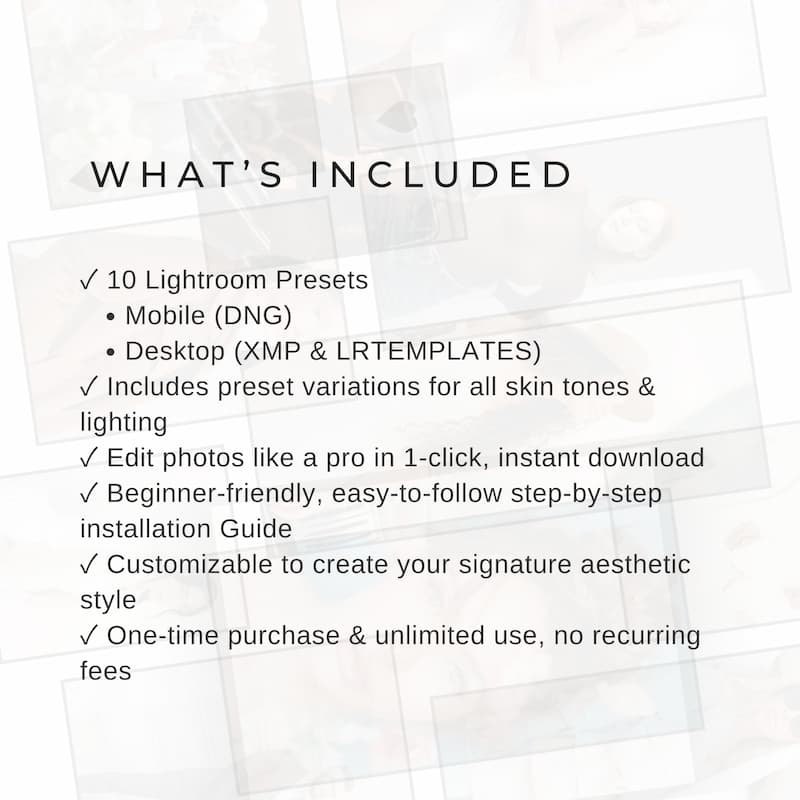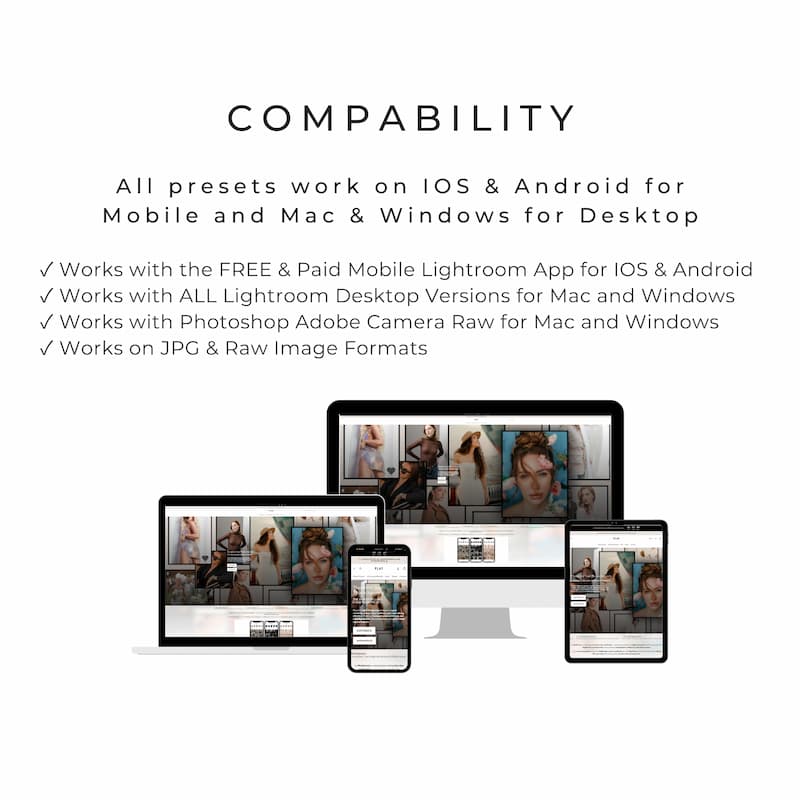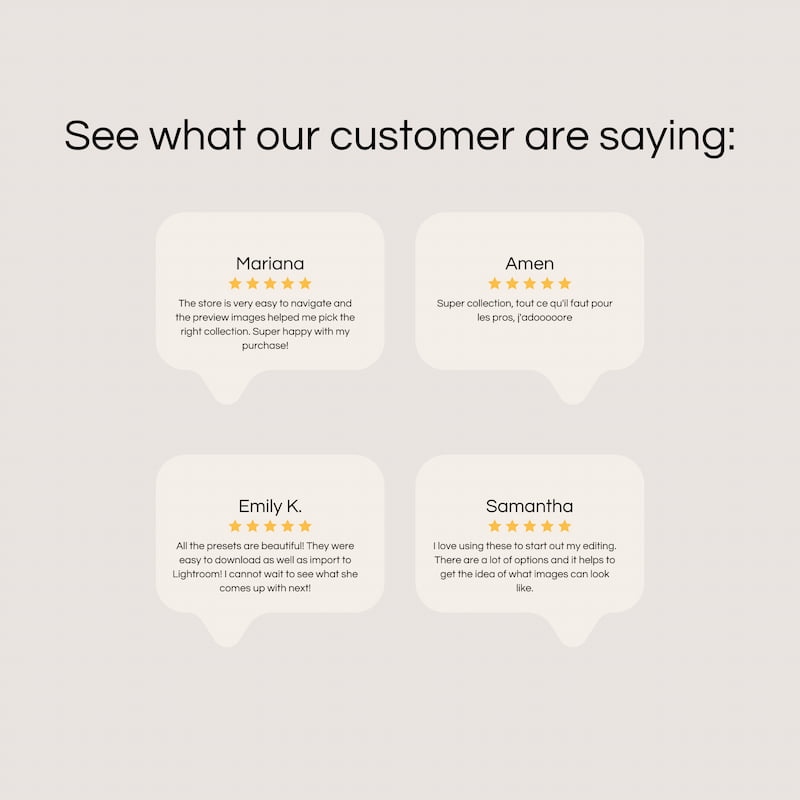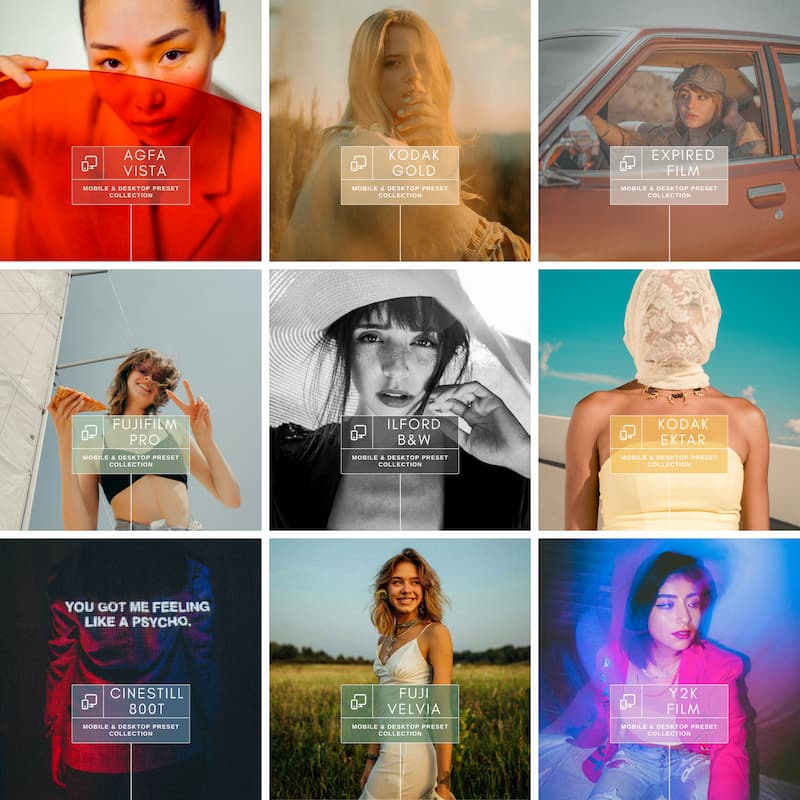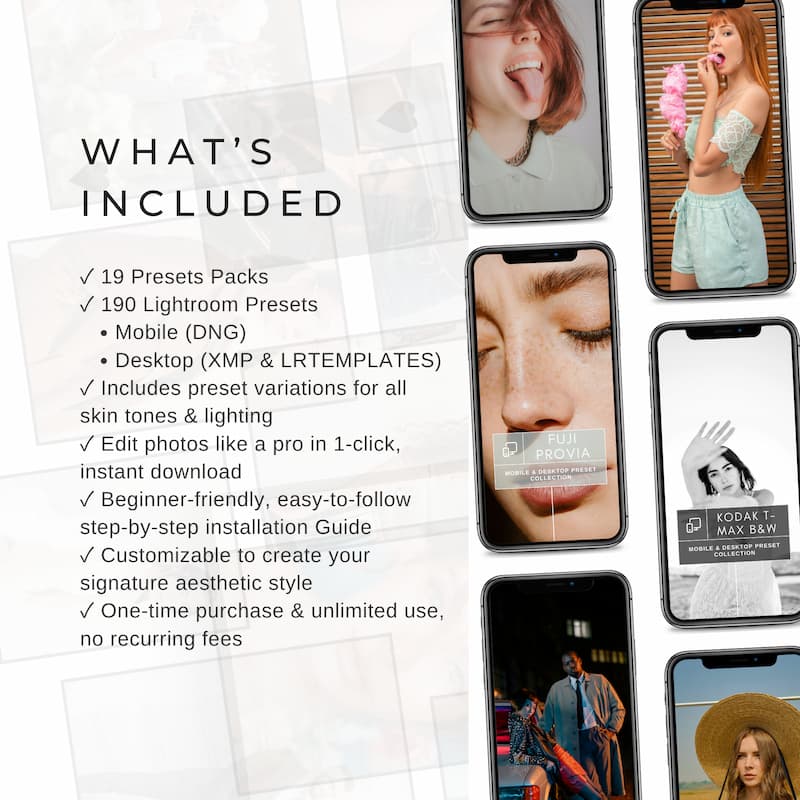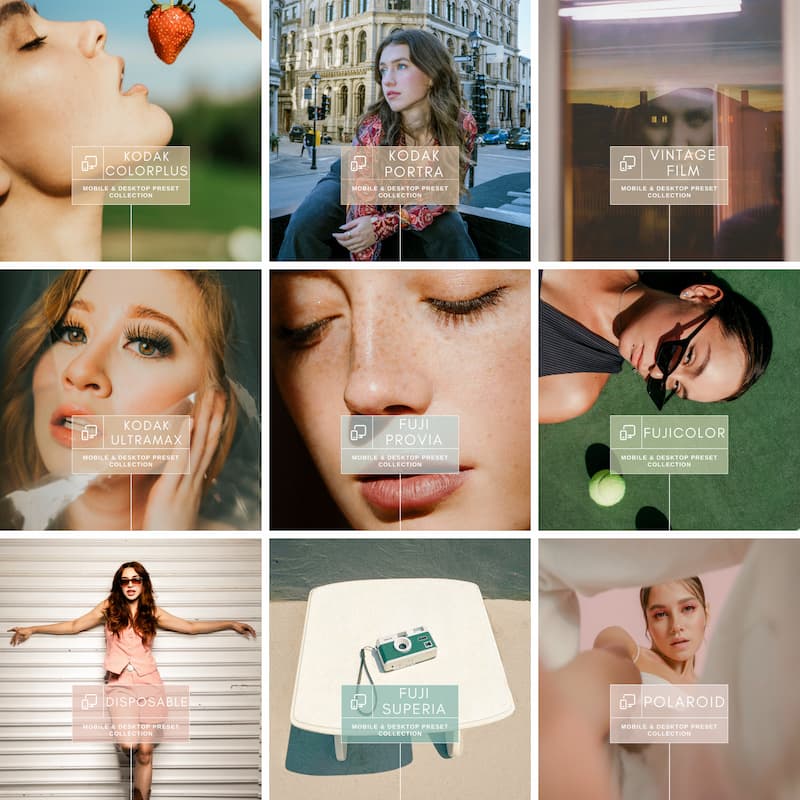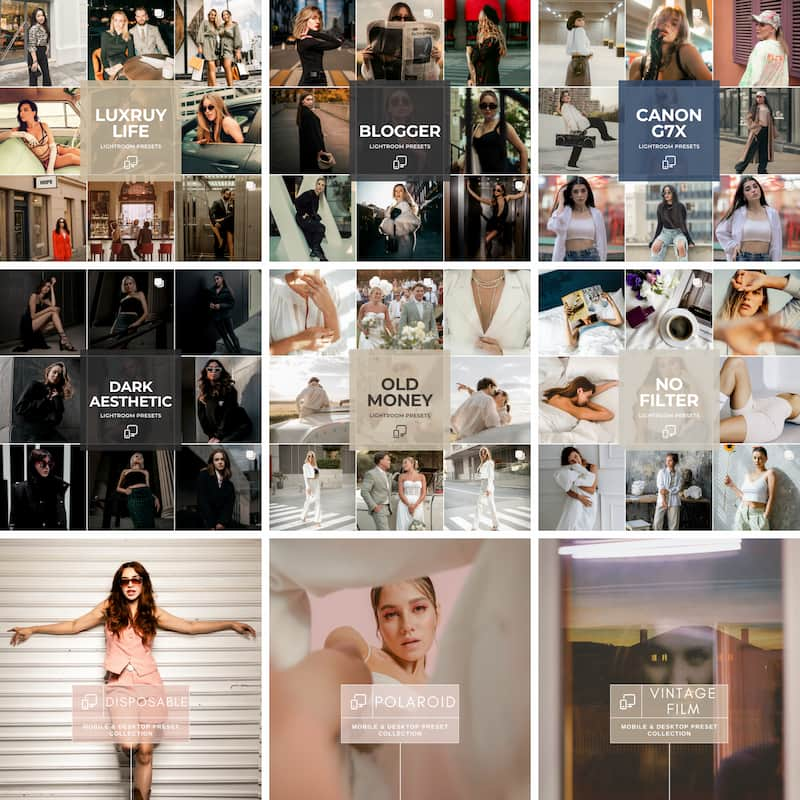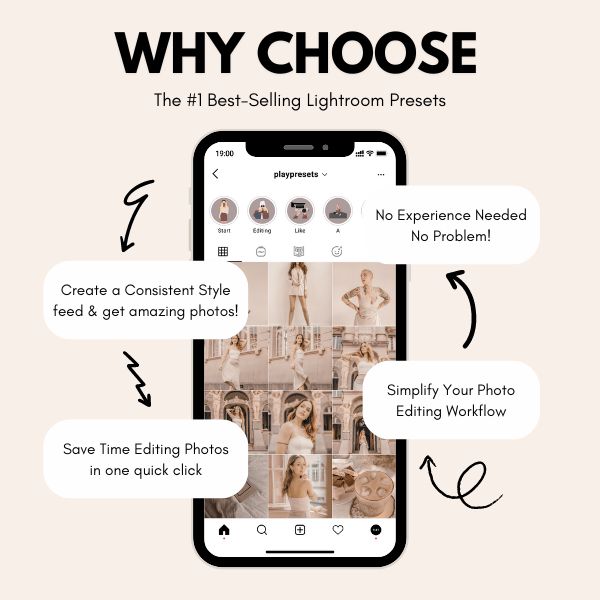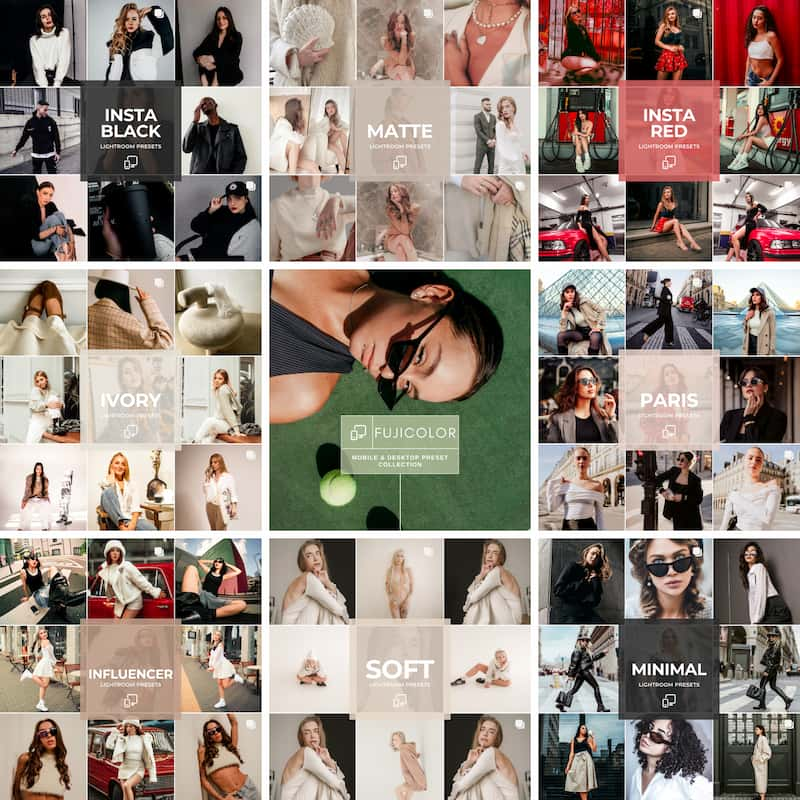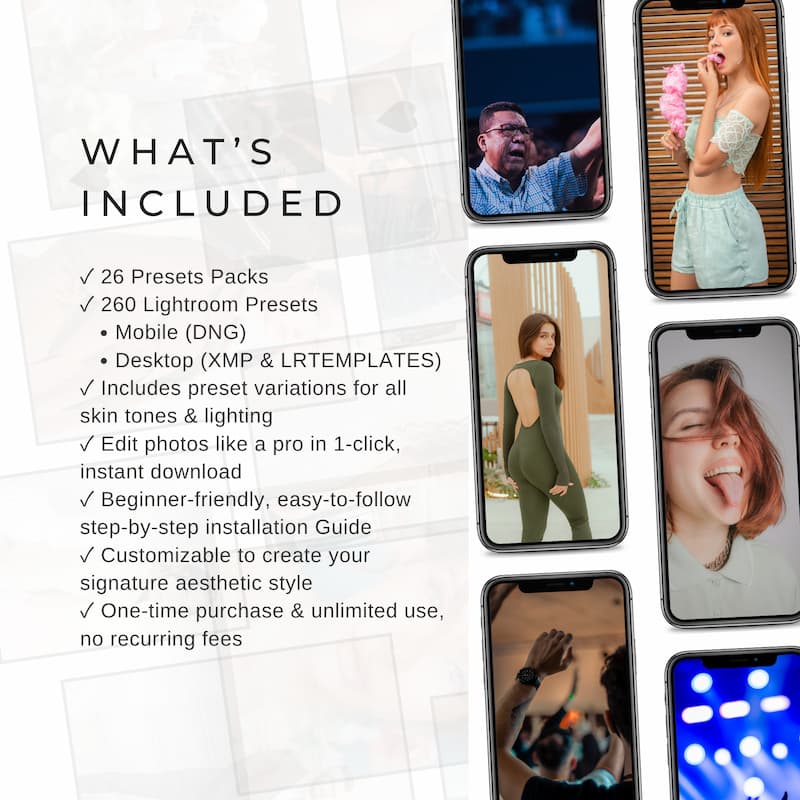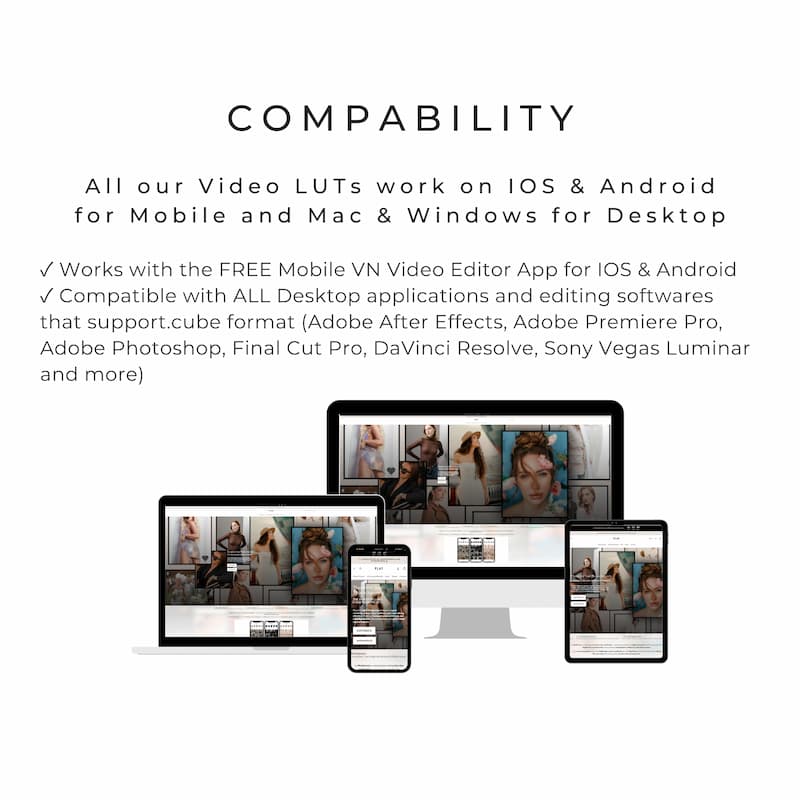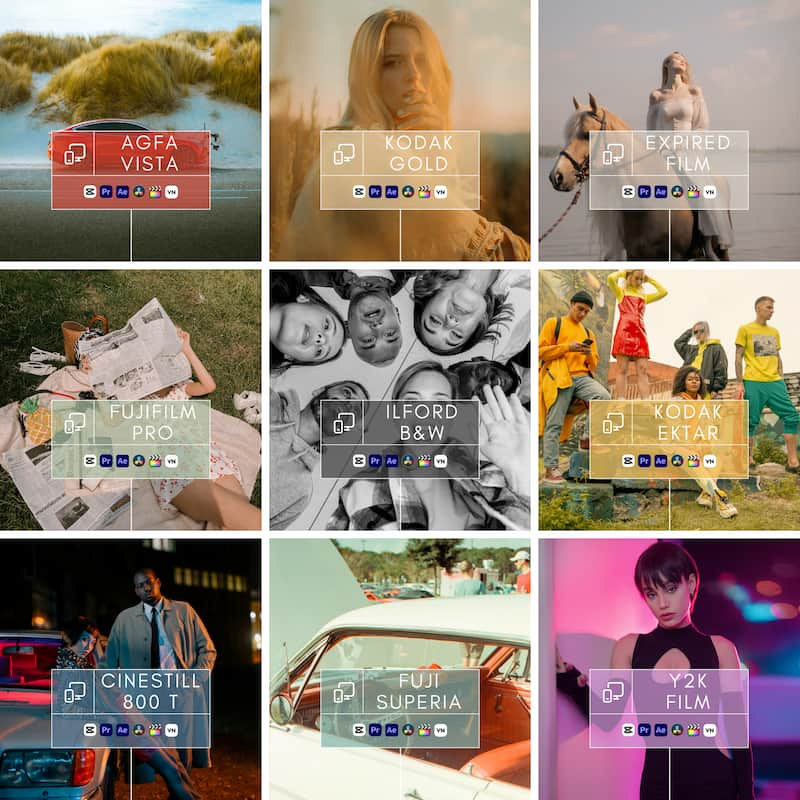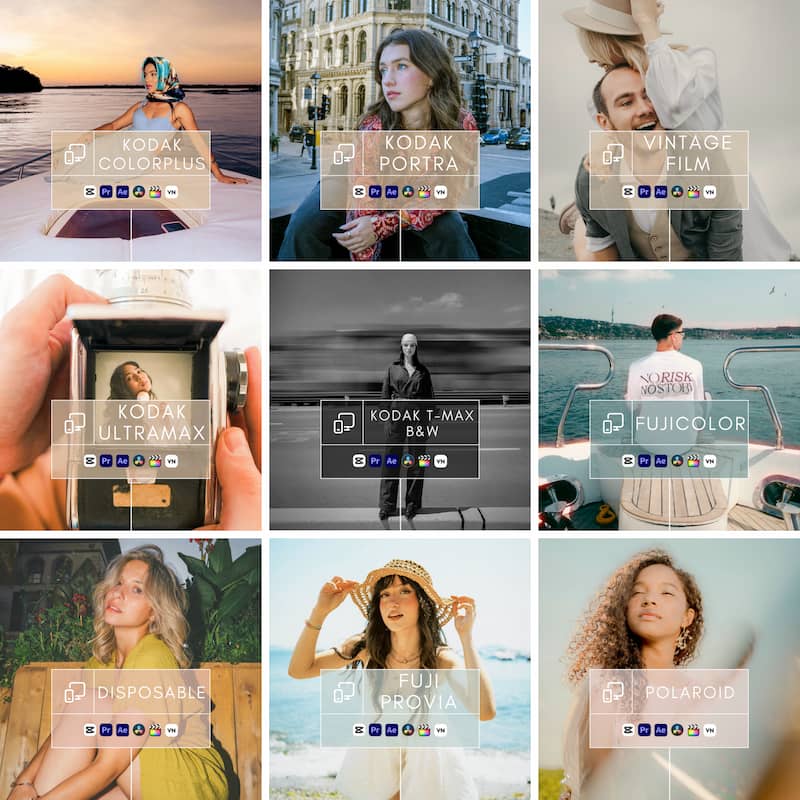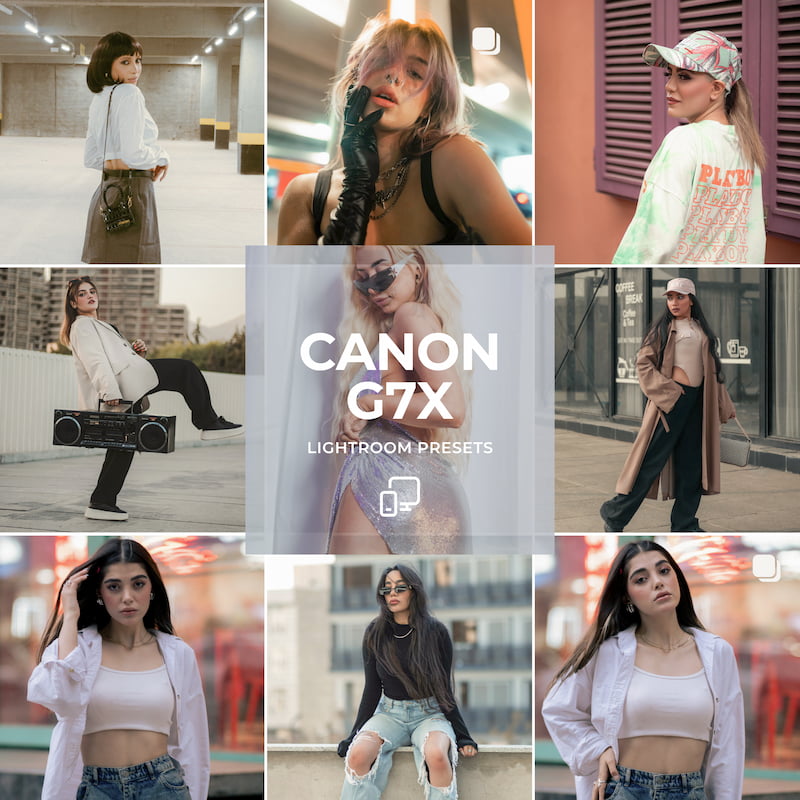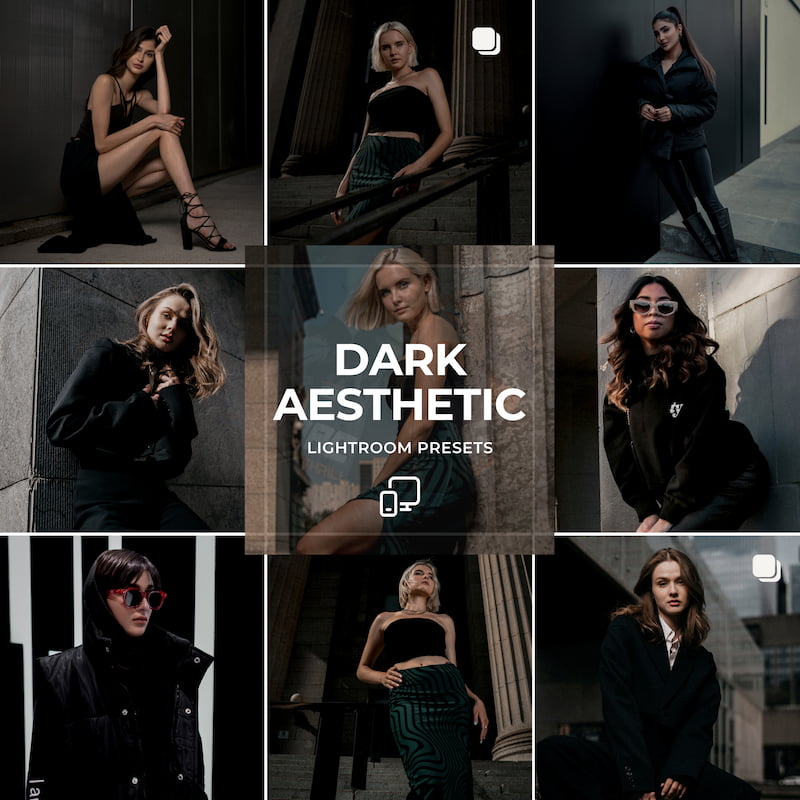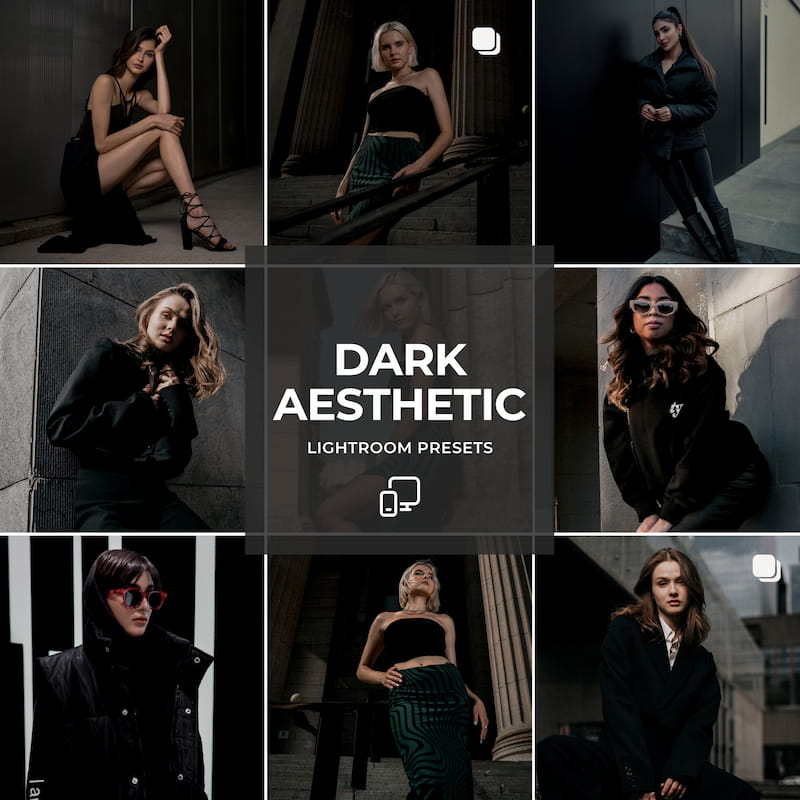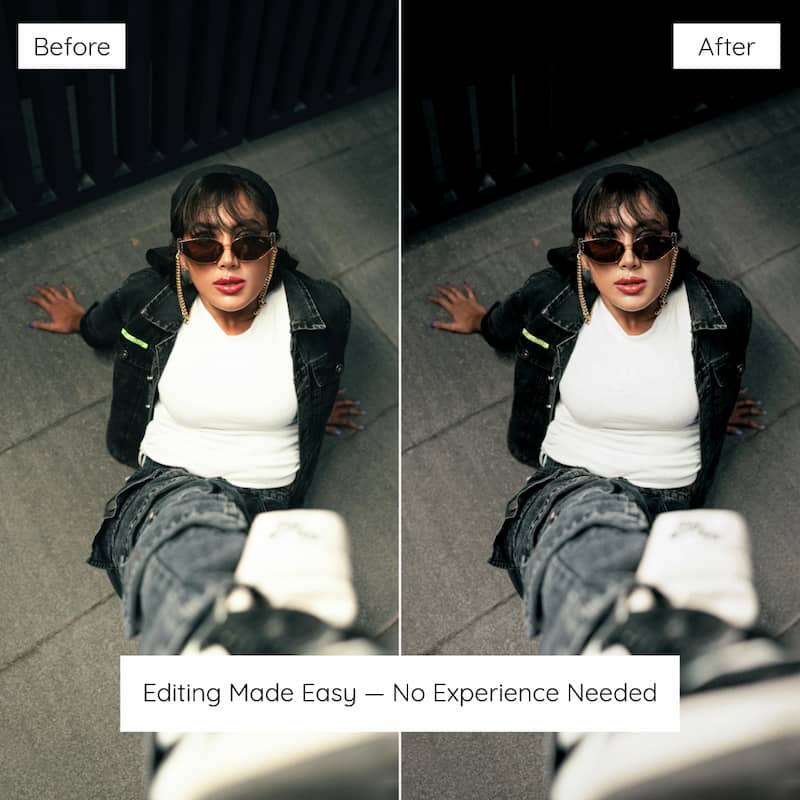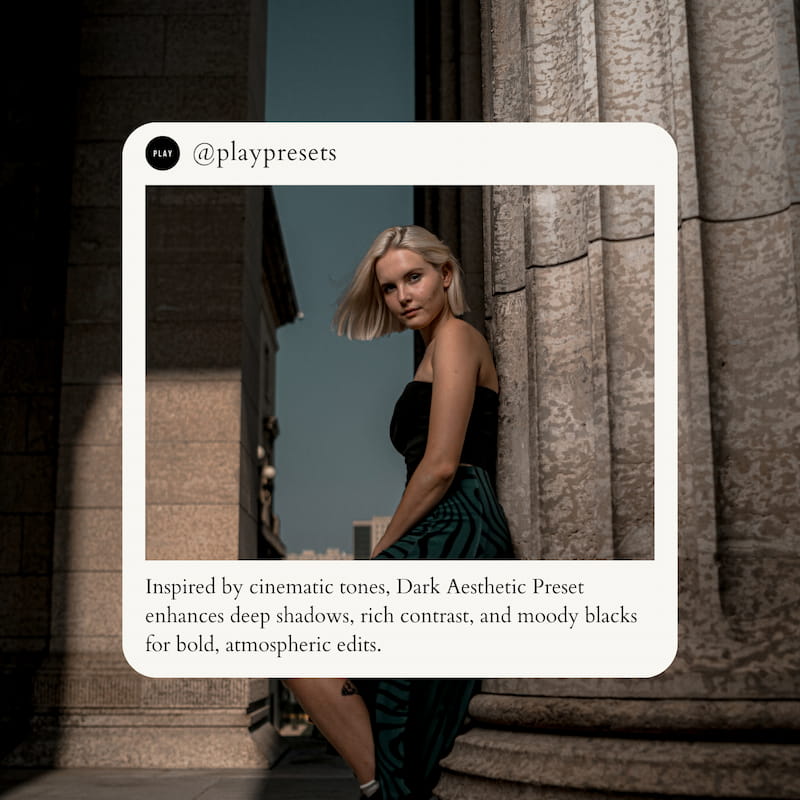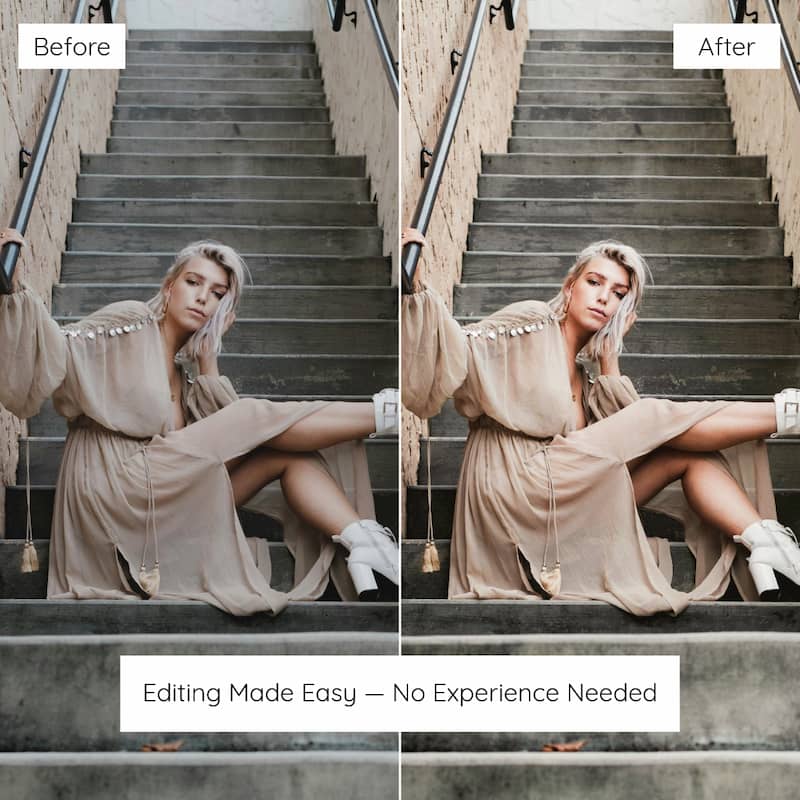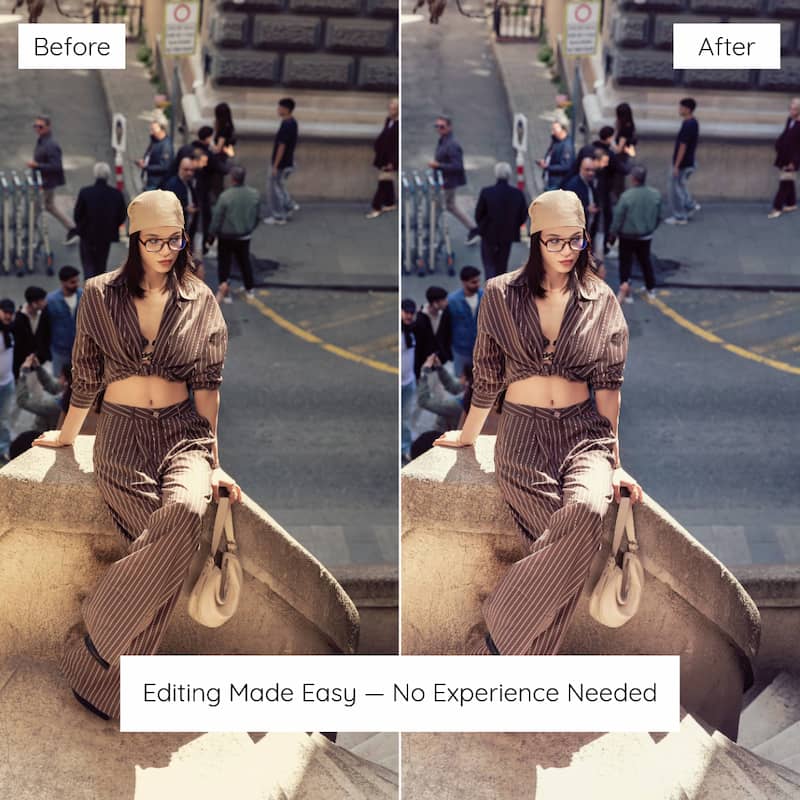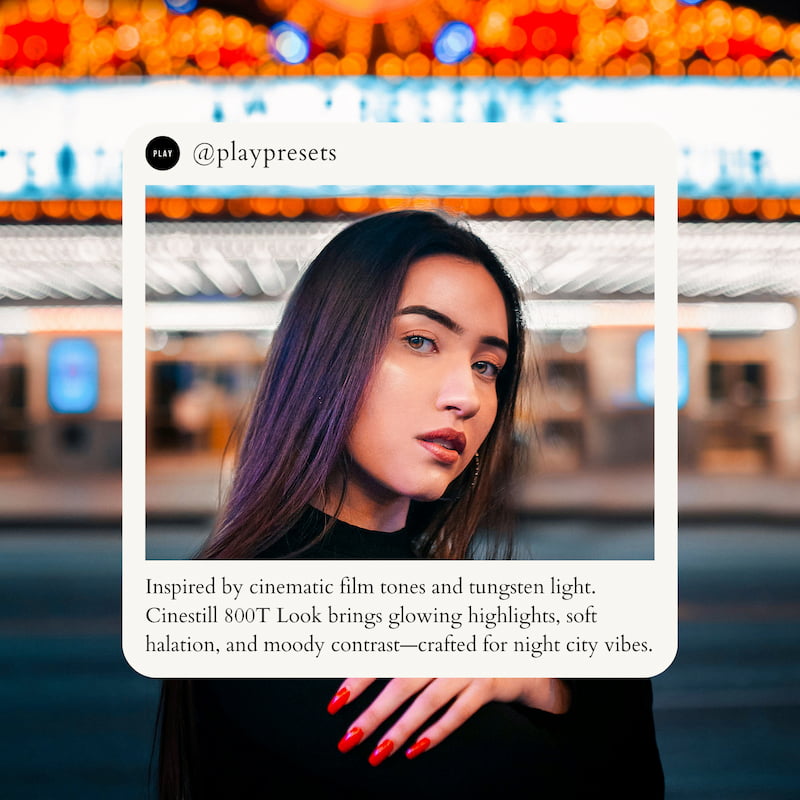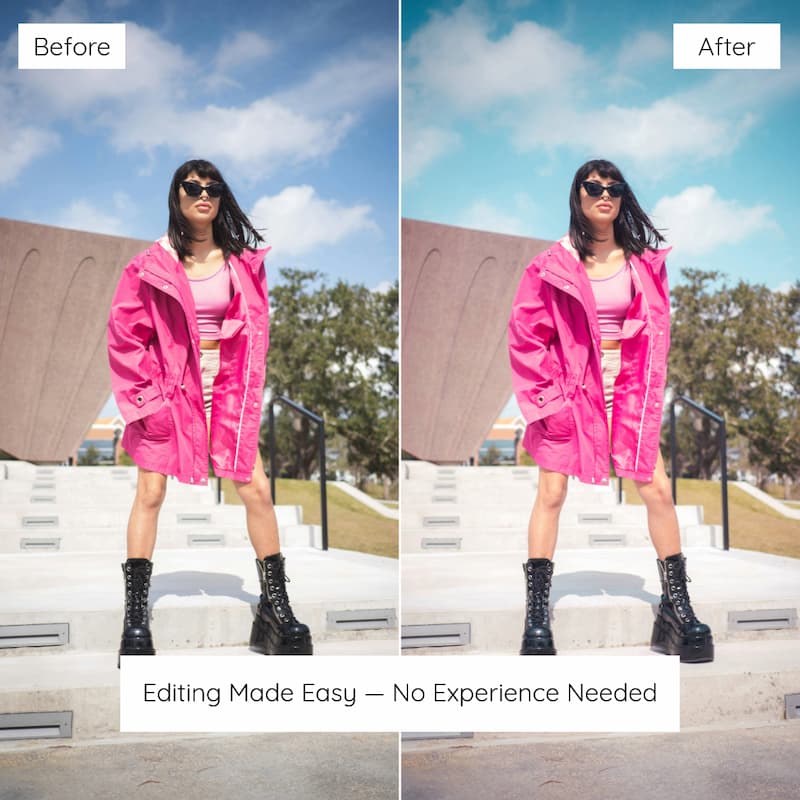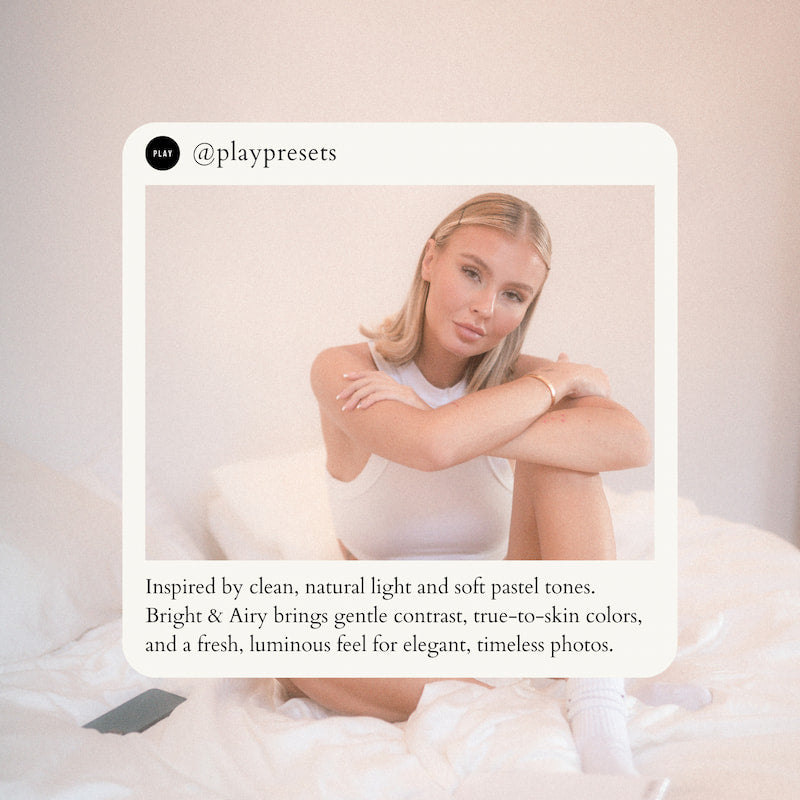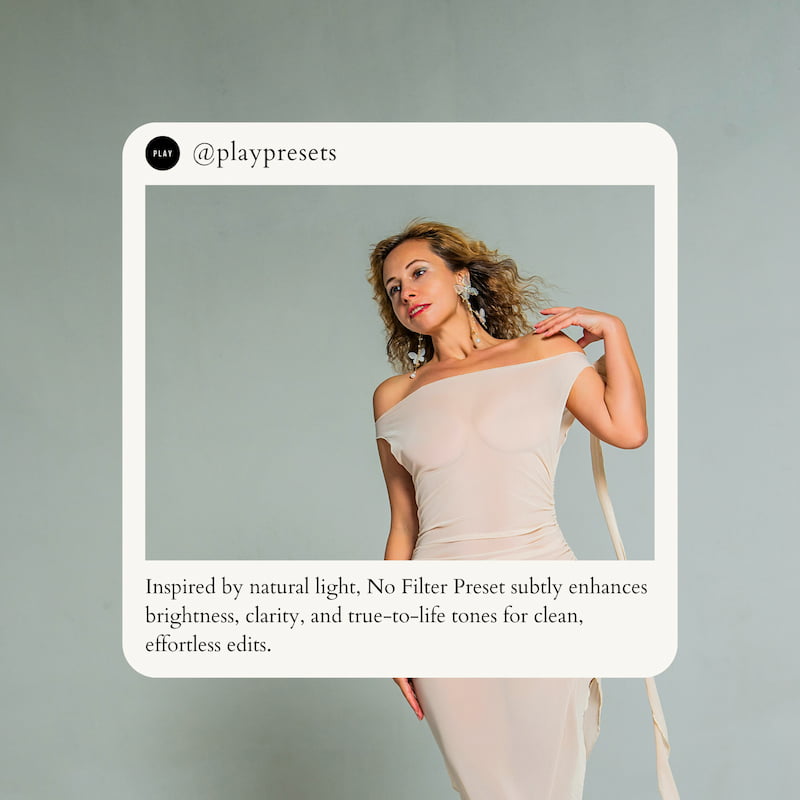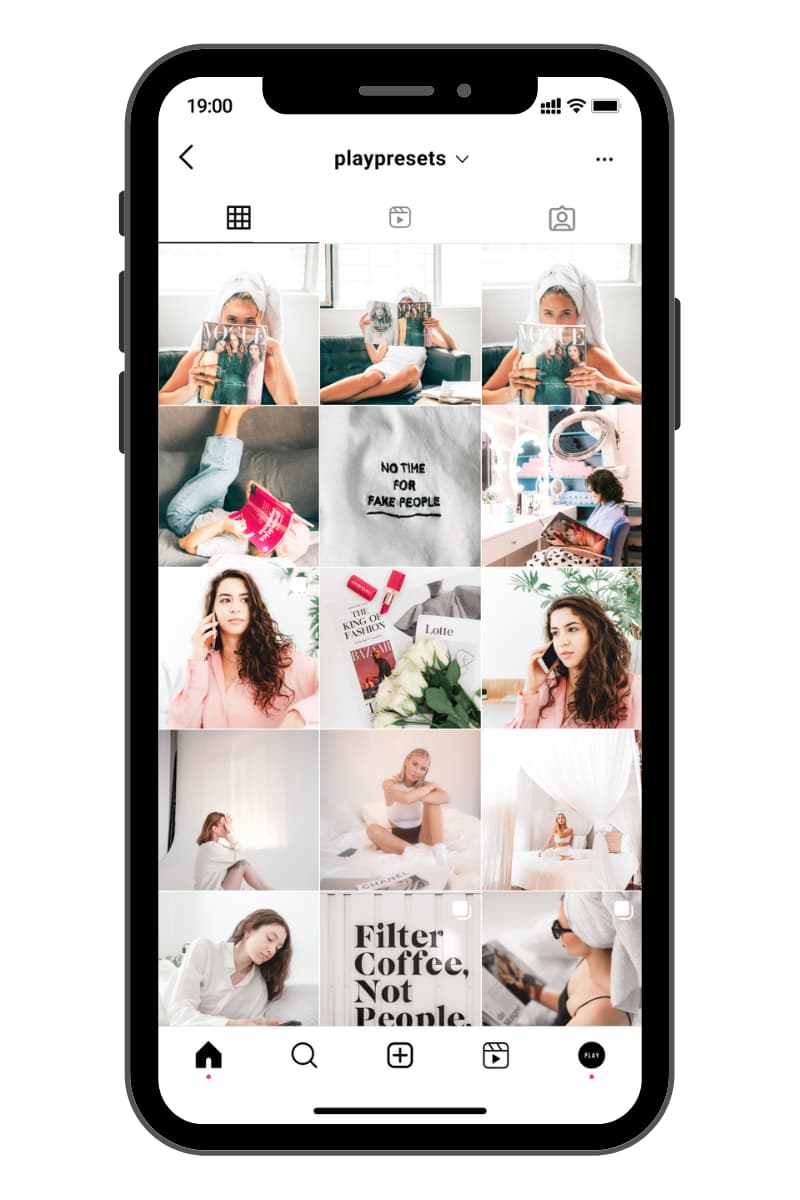Frequently asked questions
What are Lightroom Presets?
Lightroom presets are pre-saved photo editing settings used in Adobe Lightroom. With one click, they instantly apply a specific style or mood to your photo — adjusting lighting, color tones, contrast, saturation, and more.
Each preset is designed to give your images a consistent, professional look without needing to manually edit every detail. Think of them as ready-made filters crafted for photographers and creators who want fast, stunning results.
At Play Presets, our collections are created by professional editors to help you edit with style, speed, and ease — whether you're building a brand, curating a feed, or capturing everyday moments.
✅ Tip: Want a deeper dive? Check out our full guide on What Are Lightroom Presets to learn more about how presets work and how to use them effectively.
Do the presets work for iPhone, Android, Mac & Windows?
Do the presets work for iPhone, Android, Mac & Windows?
Yes — absolutely! All of our presets work seamlessly across devices.
They’re fully compatible with the FREE Lightroom Mobile app (iPhone & Android) and Lightroom Desktop (Mac & Windows). Whether you're editing on your phone or computer, you’ll get the same stunning results.
Once you purchase, your files download instantly — and work perfectly on any device you choose. No extra apps, no fuss — just beautiful edits, anywhere.
What do I need to use presets?
Play Presets work seamlessly across all major Lightroom platforms — mobile and desktop.
You’ll receive:
- for use with the free Lightroom Mobile app (iPhone & Android)
- for Lightroom CC & Lightroom Classic (Mac & Windows)
- for older Lightroom versions (3–6)
No matter what device or Lightroom version you use, you’re covered. Just import the files, tap once, and transform your photos instantly.
How and when will I receive my presets?
Right after completing your order, you'll be redirected to a download page where you can access your presets instantly.
You’ll also receive a download link sent directly to your email for backup access.
All future updates to the preset files are included — no extra cost, no subscription.
How do I download, install and use these presets?
After your purchase, you will be redirected to a page where you can download your presets and learn how to install them on your device.
We have step-by-step instructions for both Mobile (IOS & Android) and Desktop to walk you through the whole process.
How do I get the Buy 3, Get 9 Free Promo?
It’s automatic — just add any 12 preset collections to your cart, and the discount will apply instantly at checkout.
You’ll only pay for 3 collections and get 9 completely free — no code needed, no tricks.
Mix and match your favorites and watch the savings apply!
Free Lightroom Presets
We offer a curated selection of free Lightroom presets for mobile and desktop. Download them instantly from our Free Presets Collection and start editing your photos like a pro — no payment required!