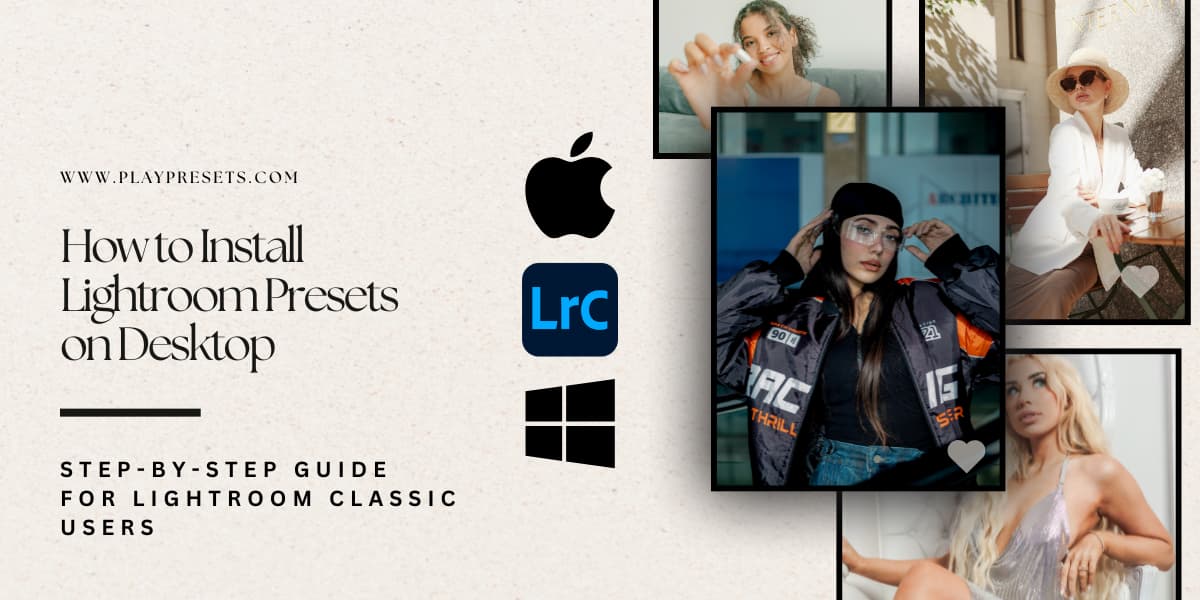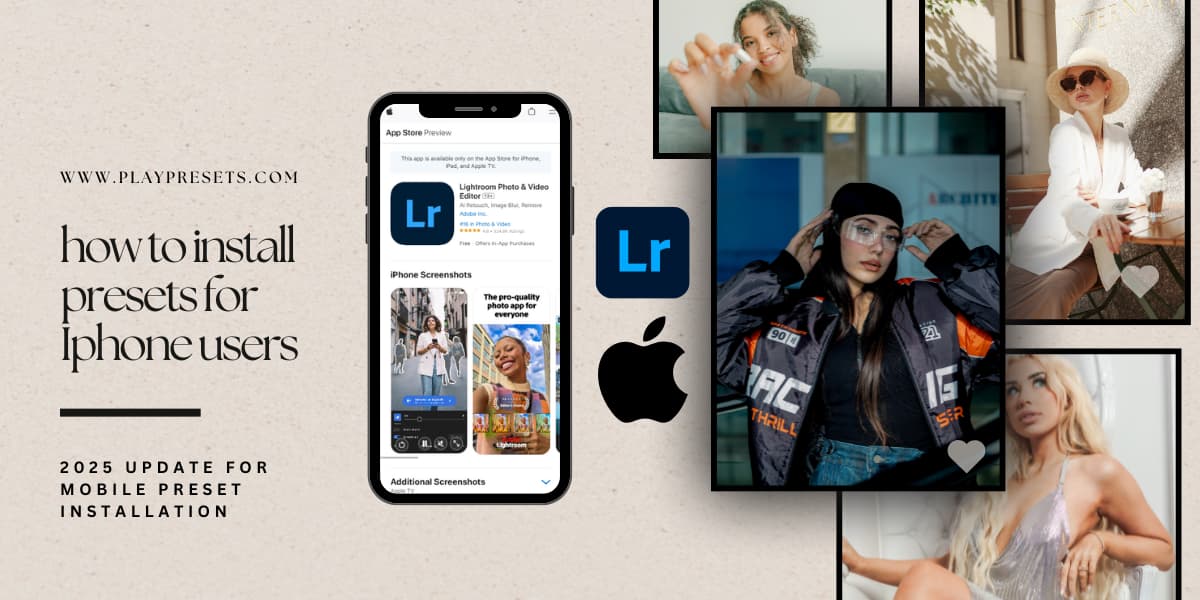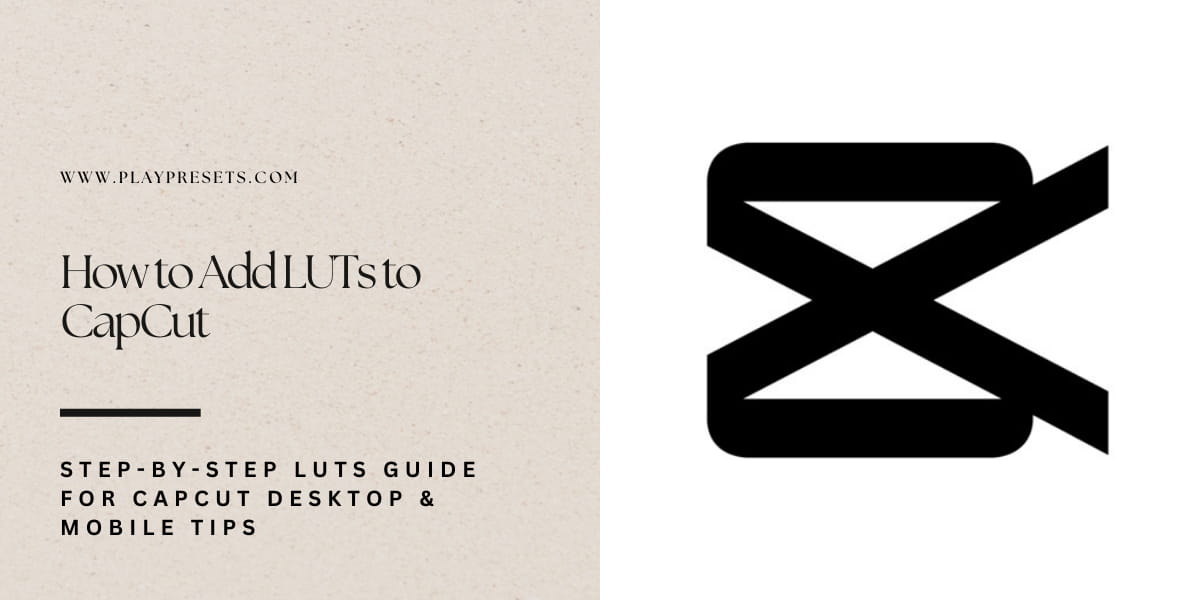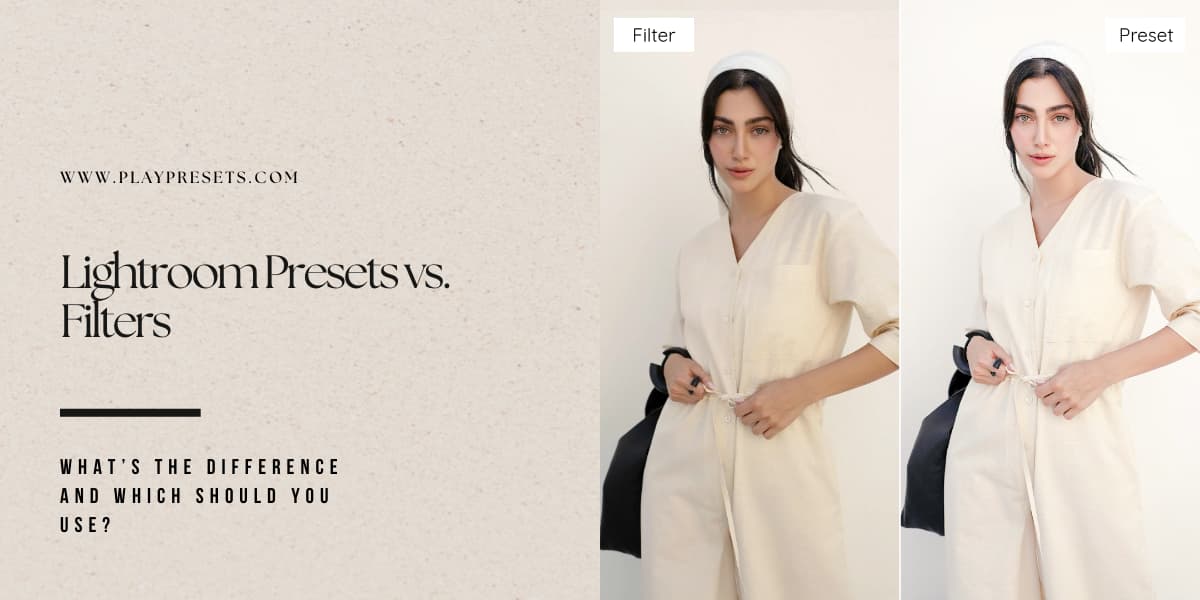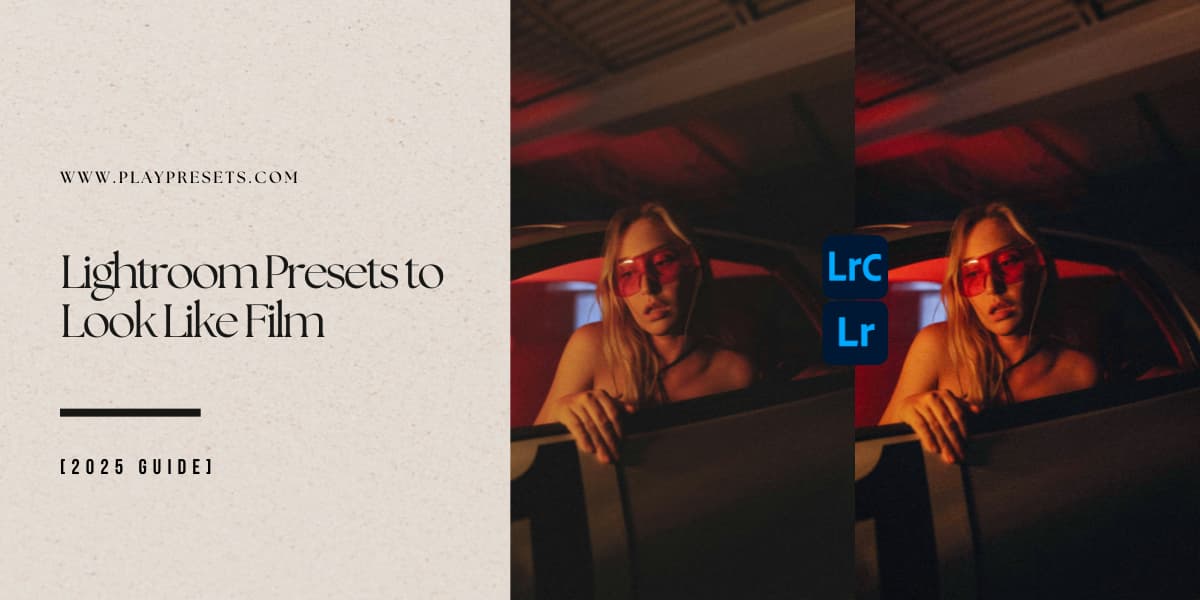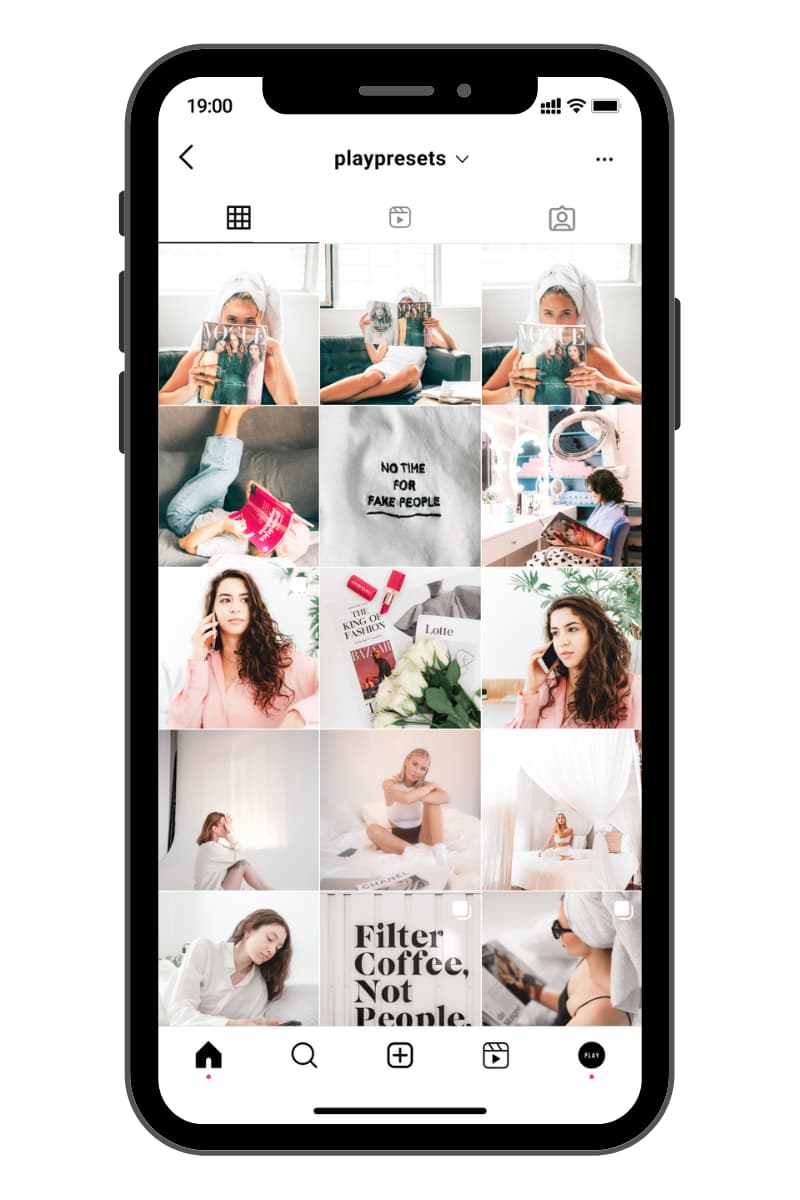Lightroom presets have exploded in popularity over the last few years — and in 2025, they’re more essential than ever for anyone serious about photo editing. Whether you’re a content creator, influencer, photographer, or small business owner, presets help you achieve consistent, professional-quality edits in just one click — even using Lightroom Mobile.
In this complete 2025 guide, we’ll break down everything you need to know about Lightroom presets — what they are, how they work, and why they’ve become a go-to tool for modern creators. We’ll also answer the most frequently searched public questions, including:
- What are Lightroom presets?
- What are Adobe Lightroom presets?
- What are presets for?
- Why use Lightroom presets?
- How do presets save you time?
- What do you need to use presets?
- Do people still buy presets in 2025?
- Will you lose your presets if you delete the Lightroom app?
- Is it actually worth it to buy Lightroom presets in 2025?
- And finally — what’s the best place to buy Lightroom presets for creators, influencers, and everyday users?
If you’ve ever asked, “What are presets?” or wondered how top creators get that polished, aesthetic look across every photo — this guide is for you.
Let’s dive in.
What Are Lightroom Presets?
Lightroom presets are digital editing tools that apply a set of pre-designed adjustments to your photos with a single click. These adjustments can include changes to exposure, contrast, color balance, saturation, sharpness, and more — all combined to create a specific style or mood. Using presets allows you to instantly transform your images and maintain a consistent, professional look across your photo collection.
Presets are widely used by photographers, influencers, content creators, and small business owners who want to speed up their photo editing workflow without sacrificing quality. Whether you’re editing on Adobe Lightroom Classic or Lightroom Mobile, presets help you save time and achieve beautiful, polished results — even if you’re new to photo editing.
Because Lightroom presets are designed by experienced photographers and editing experts, they take the guesswork out of color grading and styling your images. This makes them perfect for anyone who wants their photos to look cohesive on social media, websites, or portfolios without spending hours manually adjusting settings.

What Are Adobe Lightroom Presets?
Adobe Lightroom presets are specially designed editing templates made specifically for Adobe Lightroom software. They consist of saved editing settings that adjust your photos instantly, including elements like lighting, color tones, contrast, and sharpness. These presets are compatible with both Adobe Lightroom Classic (desktop) and Lightroom Mobile apps, making professional-level editing accessible anytime, anywhere.
Because they are tailored to work within Adobe’s ecosystem, Adobe Lightroom presets give users a seamless editing experience, letting you apply complex edits with a single click—no advanced skills required. Whether you’re a beginner or a pro, these presets help streamline your workflow and maintain a consistent visual style across all your photos.
Using Adobe Lightroom presets means you’re leveraging a trusted, industry-standard platform combined with expert editing formulas to create stunning images fast.

What Are Presets For?
Lightroom presets are designed to simplify and speed up the photo editing process while ensuring consistency and quality across your images. They are perfect for applying a specific style, mood, or color grading to your photos without starting from scratch each time. Whether you want to create bright and airy portraits, moody landscapes, or vibrant lifestyle shots, presets provide a reliable shortcut to achieve those looks quickly.
Creators, influencers, photographers, and businesses use presets to maintain a cohesive visual identity — especially important for social media feeds, websites, and marketing materials. Instead of manually adjusting exposure, contrast, saturation, and other settings for every photo, presets let you apply a pre-set combination of adjustments with one click, saving time and ensuring your photos have a unified style.
In short, presets are essential tools for anyone looking to boost productivity and create beautiful, consistent images effortlessly.

Why Use Lightroom Presets?
Lightroom presets offer an efficient way to enhance your photos with professional-quality edits in seconds. They save you time by automating complex editing processes and help maintain a consistent look across your entire photo collection. Whether you’re a busy content creator, influencer, photographer, or business owner, presets simplify your workflow, letting you focus more on creating and less on editing.
Using presets also helps you develop and maintain a unique visual style that sets your photos apart. This consistency is key for building a strong personal or brand identity—especially on platforms like Instagram, TikTok, and websites where aesthetics matter.
In addition, Lightroom presets can elevate your editing skills by showing you the exact adjustments professionals use, helping you learn and experiment with photo editing settings.
How Do Presets Save You Time?
Lightroom presets save you time by eliminating the need to manually adjust multiple editing settings on each photo. Instead of tweaking exposure, contrast, highlights, shadows, saturation, and color balance individually for every image, presets apply a carefully crafted combination of these adjustments instantly.
This efficiency is especially valuable when editing large batches of photos—like for events, social media content, or product photography—allowing you to maintain a consistent look across your entire collection with just a few clicks. Presets also reduce the learning curve for beginners by providing ready-made professional edits that can be customized as needed.
By speeding up your editing workflow, presets free up more time for creativity, planning content, or engaging with your audience.

What Do You Need To Use Presets?
To use Lightroom presets, you need access to Adobe Lightroom—either the desktop version (Lightroom Classic or Lightroom CC) or the Lightroom Mobile app for iOS or Android devices.
- Lightroom Classic is ideal for professional workflows and offers advanced editing tools.
- Lightroom (Cloud-Based) provides a simplified interface with cloud syncing.
- Lightroom Mobile is free to download and use, with optional premium features.
Presets work with both JPEG and RAW files, and syncing across devices is possible with an Adobe Creative Cloud plan.
You can get Lightroom from these official links:
Do People Still Buy Presets in 2025?
Yes, people absolutely still buy Lightroom presets in 2025. Despite the availability of free presets and built-in filters on social media apps, professionally made Lightroom presets remain highly sought after by creators, influencers, photographers, and businesses who want unique, high-quality edits that stand out.
Purchasing presets offers several advantages over free options, including exclusive styles, better color accuracy, and presets designed by experienced editors to fit specific aesthetics or niches. Many buyers see presets as an investment in their visual branding and content quality.
As photo and video content continue to dominate online platforms, presets remain a valuable tool for anyone looking to save time while delivering polished, consistent images that engage their audience.
Will You Lose Your Presets if You Delete the Lightroom App?
No, you won’t lose your purchased Lightroom presets if you delete the Lightroom app from your device—provided you have saved or backed up your presets properly. Most presets are downloaded as files (like .xmp or .lrtemplate), which you can store safely on your computer, cloud storage, or external drives.
When you reinstall Lightroom or switch to a new device, you can simply re-import your presets without losing them. Additionally, if you purchase presets from trusted sellers—like our website—your presets will usually be available for re-download anytime through your account or by contacting customer support.
It’s always a good practice to keep backup copies of your presets to avoid accidental loss, but deleting the app itself won’t erase your presets permanently.
Is It Actually Worth It to Buy Lightroom Presets in 2025?
Buying Lightroom presets in 2025 is definitely worth it—especially if you value saving time, achieving professional-quality edits, and maintaining a consistent aesthetic across your photos. While free presets and filters exist, paid presets often offer superior quality, unique styles, and are crafted by experienced photographers and editors.
Investing in presets can elevate your content, helping you stand out on social media, attract more followers, and build a strong brand identity. For influencers, content creators, and businesses, this can translate to higher engagement and better opportunities.
Moreover, purchasing presets supports creators who spend time developing and perfecting their editing formulas, ensuring you get reliable and tested results every time you edit.
If you’re serious about photo editing and want to streamline your workflow without compromising quality, buying presets is a smart choice in 2025.
What’s the Best Place to Buy Lightroom Presets?
The best place to buy Lightroom presets is from trusted creators and websites that offer high-quality, tested, and easy-to-use preset collections. Look for sellers who provide clear product descriptions, before-and-after examples, compatibility details, and excellent customer support.
At PlayPresets.com, we specialize in crafting premium Lightroom presets designed for creators, influencers, photographers, and everyday users. Our presets are optimized for both Lightroom Desktop and Mobile, compatible with JPEG and RAW files, and come with easy installation guides and lifetime support.
When choosing where to buy presets, consider factors like:
-
Authentic user reviews and testimonials
-
Variety of preset styles to suit your aesthetic
-
One-time purchase with instant download
-
Responsive customer service and refund policies
Buying from reputable sources ensures you get value, consistent results, and peace of mind knowing you can re-download your presets anytime.
Start exploring our exclusive collections at PlayPresets.com — your go-to destination for professional Lightroom presets in 2025.