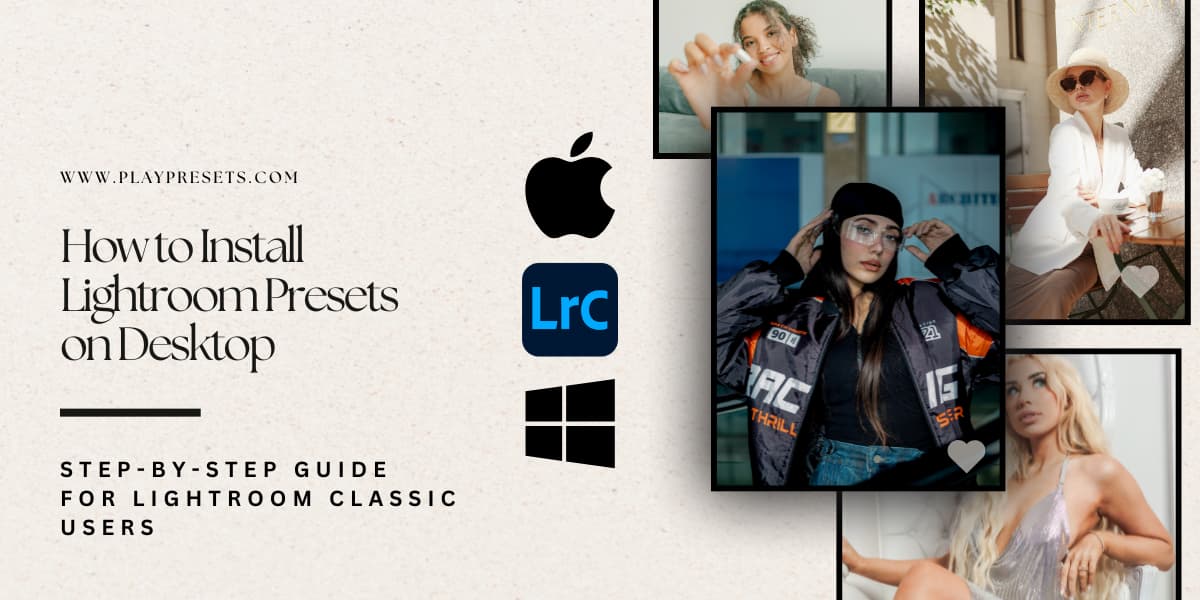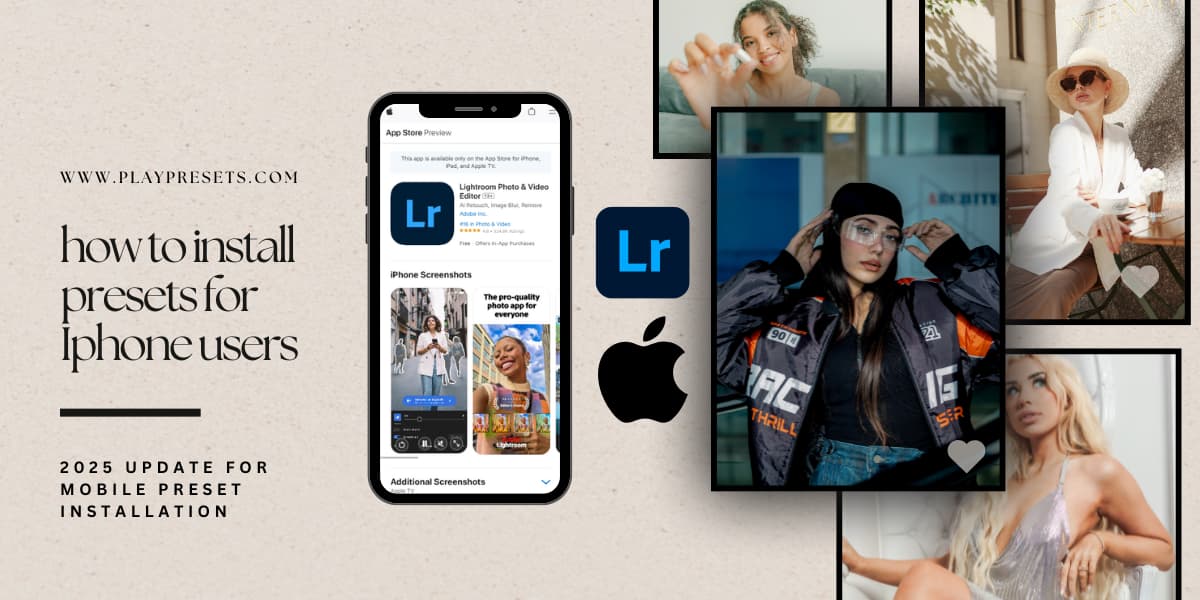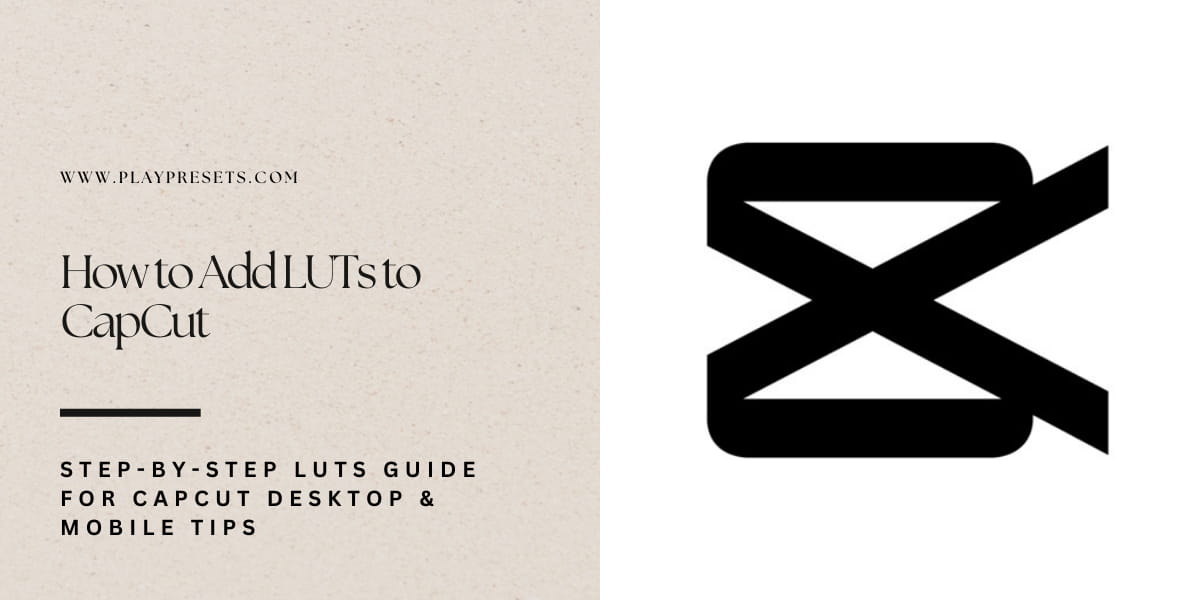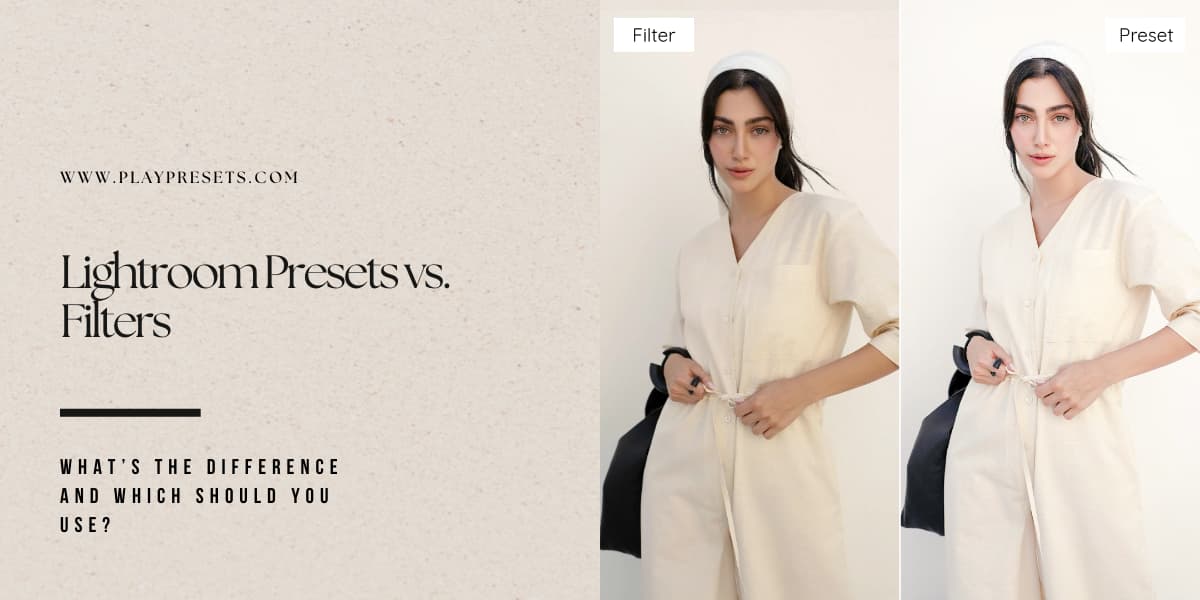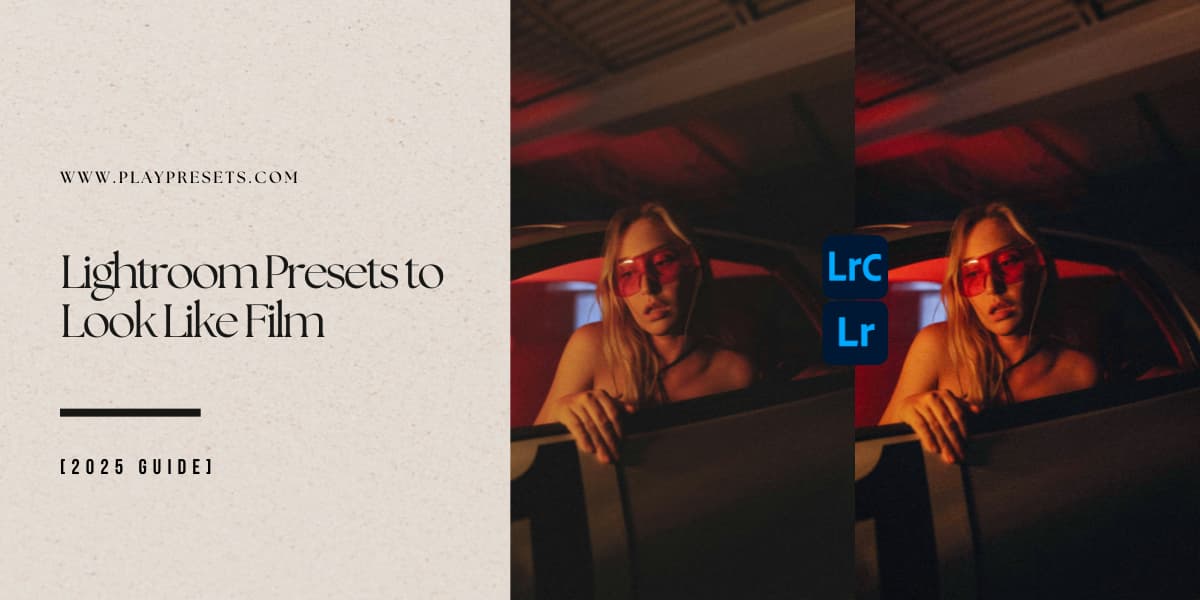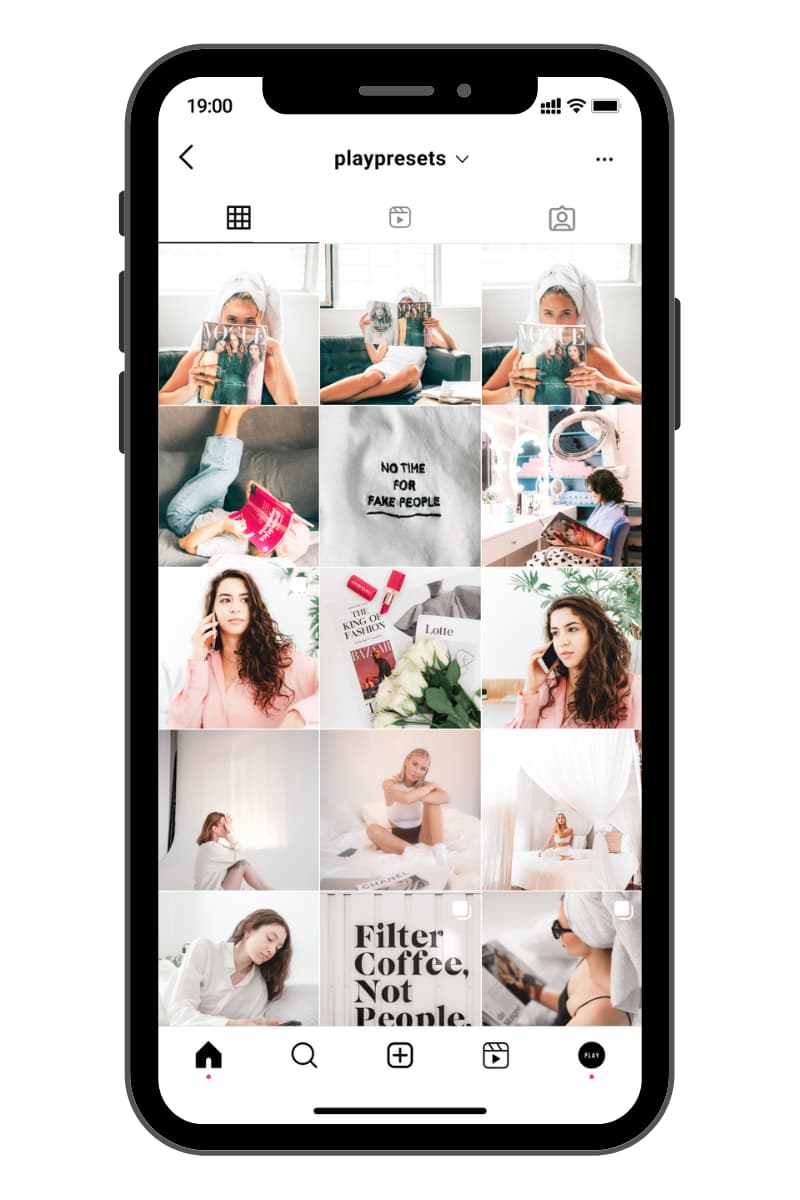If you’ve ever searched for Lightroom presets, you’ve probably asked yourself: Are they free? Do I need to pay? Are paid presets even worth it?
At Play Presets, we’ve tested and designed editing tools for photographers, influencers, and creatives, so we know exactly how to cut through the noise. Let’s break down the most common questions people ask about Lightroom presets — and share how you can make the most of them.
1. Are there free Lightroom presets?
Yes. Adobe offers a variety of free presets inside Lightroom’s Discover section, including Recommended Presets that automatically match your photo’s style. These are available even in the free Lightroom Mobile app.
 Edited with Clean White Preset from the Play Presets collection.
Edited with Clean White Preset from the Play Presets collection.
2. How to download free presets?
In Lightroom Mobile:
-
Open the Discover tab.
-
Browse free presets and tap to preview them.
-
Save or apply instantly — no payment needed.
3. Do I need to pay for Lightroom to use presets?
No. Lightroom Mobile works with both free and paid presets without a subscription.
However, features like AI-driven Recommended Presets and advanced editing tools are only available to paying Creative Cloud subscribers.
4. Is Lightroom no longer free?
Lightroom Mobile is still free to download and use for basic editing and preset importing.
Some premium features are locked behind a subscription, but the essential tools remain available without cost.
5. Is it worth buying Lightroom presets?
If you want consistent, high-quality results, paid presets can be a smart investment. Professional collections (like ours) are carefully designed to work across different lighting situations and styles, saving you hours of manual editing.

Real results using Play Presets.
Shop Play Presets
6. What do free Lightroom presets include?
Free presets vary in style and quality, but most provide a starting point for your edits — such as color toning, contrast adjustments, or filter-like effects. You can always tweak them to suit your photo.
Final Thoughts
If you’re just starting out, free presets are a great way to explore Lightroom’s capabilities. But when you’re ready to level up your editing and maintain a consistent style, investing in well-crafted paid presets can make a world of difference.
Ready to transform your photos in one click?
Shop the Play Presets Collection