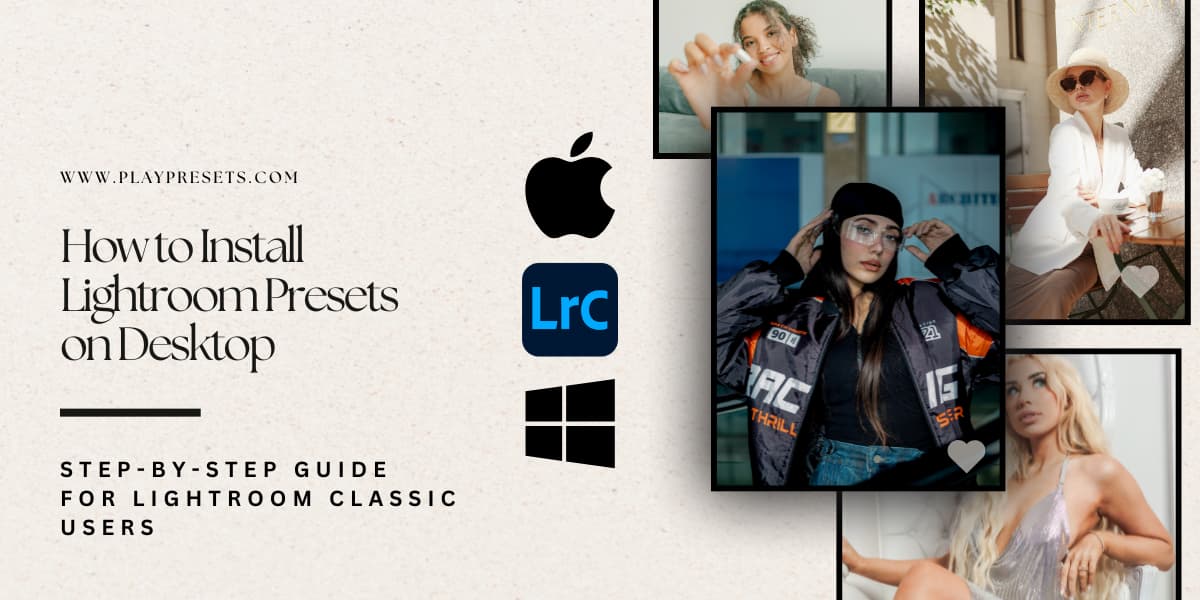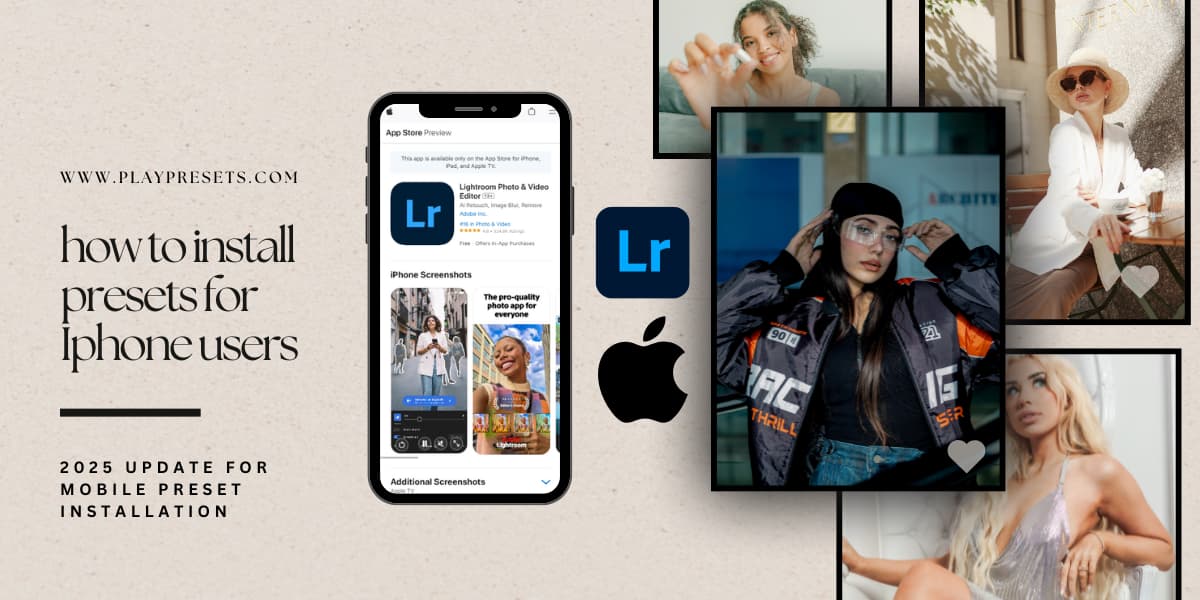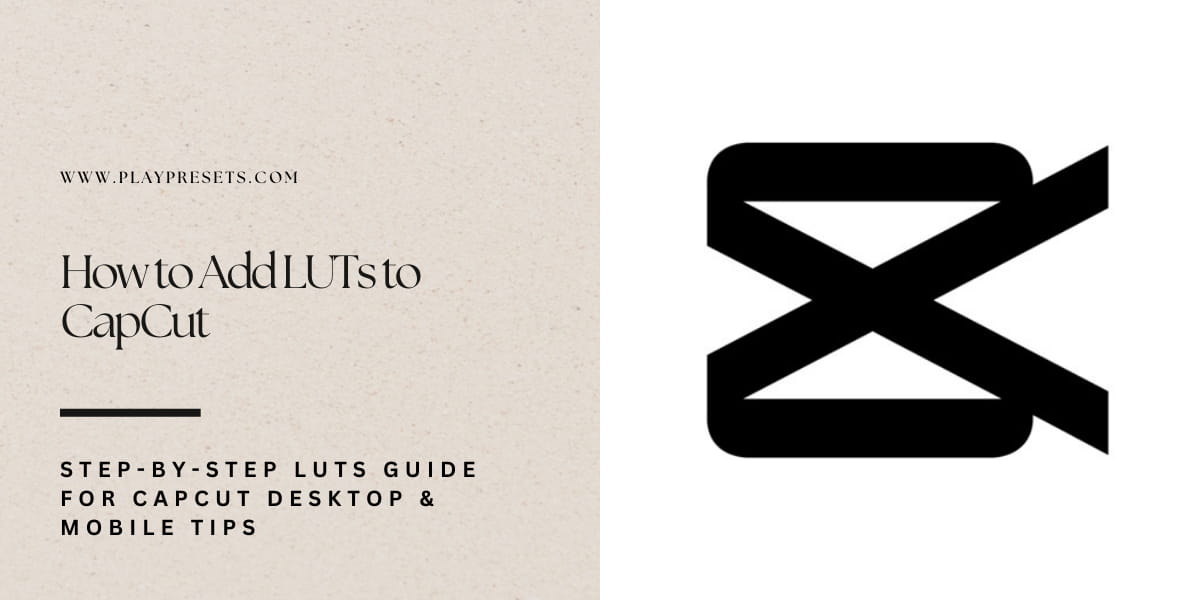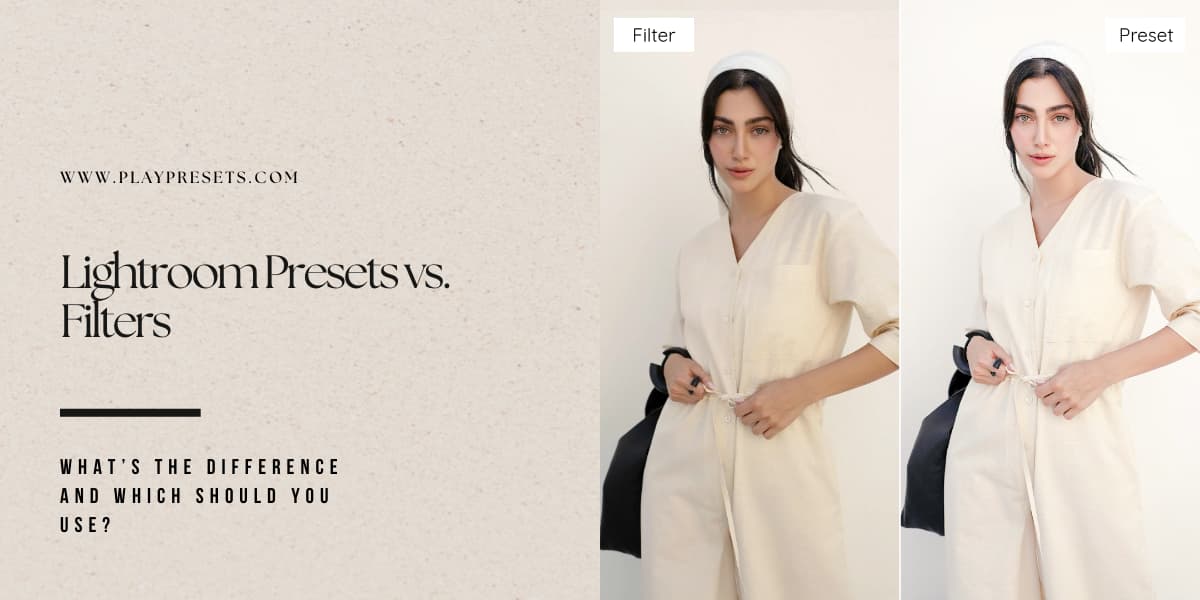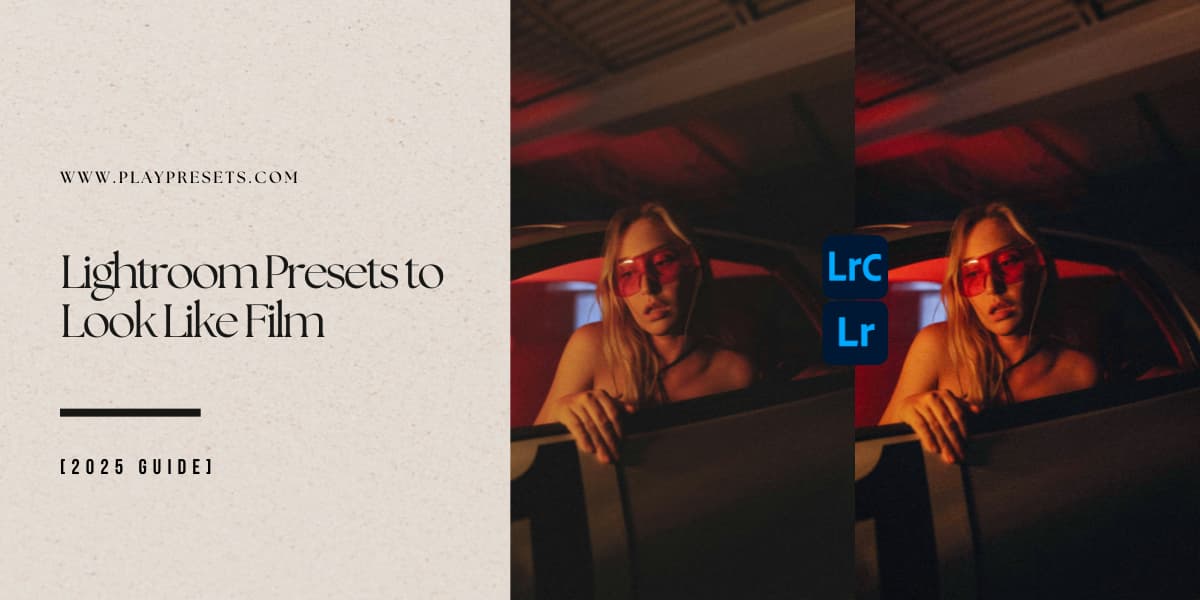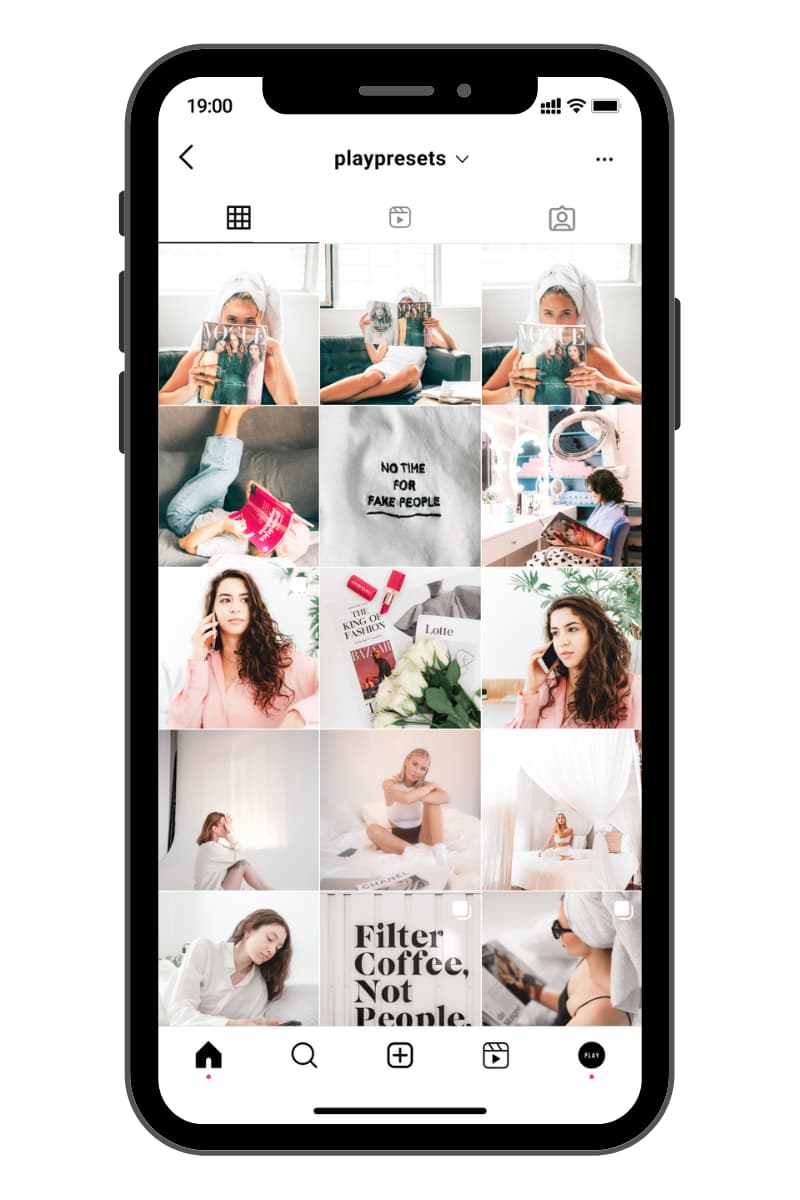I remember the first time I opened Lightroom. I stared at those endless sliders and thought, "Where do I even start?" If you're reading this, you're probably in the same boat. You've got dozens (maybe hundreds) of photos sitting on your phone or camera, and you want them to look incredible without spending hours watching tutorials or moving sliders around aimlessly.
That's exactly why Lightroom presets exist—and why they're an absolute game-changer for beginners.
Here's the thing: professional photographers aren't manually editing every single photo from scratch. They're using presets as their starting point, then making small tweaks. And you can do the exact same thing, even if you downloaded Lightroom yesterday.

In this guide, I'm walking you through everything you need to know about choosing your first presets, which ones actually work for beginners, and how to avoid the common mistakes that make preset-edited photos look... well, obviously preset-edited.
What Makes a Preset "Beginner-Friendly"?
Before we dive into specific recommendations, let's talk about what you should actually look for. Not all presets are created equal, and some are definitely easier to use than others when you're just starting out.
One-Click Results That Actually Look Good
The best beginner presets work beautifully right out of the box. You're not ready to start fine-tuning exposure curves or playing with split toning (trust me, you'll get there). You need presets that look professional with literally one click. Maybe you'll adjust the exposure slightly, but that should be it.
Versatility Across Different Lighting Conditions
Here's where a lot of beginners get frustrated. They buy a preset pack, apply it to their photos, and it looks amazing on some but terrible on others. Good beginner presets are forgiving. They work reasonably well whether you shot in golden hour, midday sun, or even indoors with artificial lighting.
Natural-Looking Edits
When you're starting out, you want your photos to look professionally edited—not overly edited. Beginners often gravitate toward super dramatic presets (guilty!), but those tend to look dated quickly. The presets that'll serve you best are the ones that enhance your photos without screaming "I USED A PRESET!"
Mobile and Desktop Compatibility
Let's be real: you're probably editing on your phone as much as (or more than) on your computer. Make sure whatever presets you get work on both Lightroom Classic (desktop) and Lightroom Mobile. This flexibility is huge when you're building your editing workflow.
The Best Lightroom Presets for Beginners at Play Presets
I've tested hundreds of presets over the years, and these are the collections from Play Presets that I constantly recommend to friends who are just getting started. These aren't just beginner-friendly—they're actually the same presets many professional photographers use daily.
1. Light & Airy Presets
If I could only recommend one preset collection to a beginner, this would be it. The Light & Airy presets are designed to create that bright, fresh, dreamy look that's been dominating Instagram and wedding photography for years. They lift shadows, add subtle warmth, and bring out skin tones beautifully without going overboard.
What I love about these is how forgiving they are. Shot in less-than-perfect lighting? These presets can salvage it. The brightness adjustments are well-balanced, so your photos won't look washed out or lose important detail.

Best for: Portraits, lifestyle photography, weddings, bright lifestyle content, food photography, real estate
Why beginners love it: One-click brightness that works on almost any photo. Hard to mess up.
2. Film Presets
Want that vintage, timeless film look without shooting actual film? The Film Presets collection replicates the colors and tones of classic film stocks. They add a nostalgic quality with subtle grain and gentle color shifts that make your digital photos look like they came from a professional film camera.
These presets are surprisingly beginner-friendly because film aesthetics are naturally forgiving. The muted colors and organic grain hide small exposure mistakes that would be obvious with clean digital edits.

Best for: Wedding photography, portraits, vintage-inspired content, artistic projects, travel photography
Why beginners love it: Creates an instant professional, artistic look. The vintage aesthetic feels intentional even if your original photo wasn't perfect.
3. Instagram Presets
Let's be honest—most beginners are editing photos for Instagram. This collection is specifically designed to create that cohesive, scroll-stopping feed aesthetic that makes people hit the follow button. These presets help you maintain consistency across all your posts, which is the secret to a professional-looking Instagram presence.
The Instagram Presets collection includes multiple styles so you can find the one that matches your brand, then stick with it for that coveted "Instagram theme" everyone's chasing.

Best for: Social media content, lifestyle photography, influencer content, building a cohesive brand aesthetic
Why beginners love it: Designed specifically for what you're probably using it for anyway—Instagram. Creates instant feed cohesion.
4. Moody Presets
Moody presets create that dramatic, atmospheric look that's hugely popular right now. The Play Presets Moody collection adds depth and emotion to your images without going so dark that you lose detail (which is the mistake a lot of moody presets make).
These work particularly well for urban photography, fashion, creative portraits, and anytime you want to add serious atmosphere to your shots. The matte finish adds a professional, cinematic quality.

Best for: Urban photography, creative portraits, fashion, moody lifestyle shots, dramatic landscapes, architectural photography
Why beginners love it: Instantly adds that "professional photographer" vibe. Hides harsh lighting mistakes with the darker aesthetic.
5. Presets Bundles
Can't decide which style is right for you? The Presets Bundles give you multiple collections at once, which is honestly the smartest move for beginners. You get to experiment with different aesthetics—light and airy one day, moody the next—and figure out what matches your vision.
This is exactly what I wish I'd done when starting out instead of buying individual preset packs one at a time. The bundles give you versatility while you're still discovering your editing style.

Best for: Beginners who want options, photographers shooting multiple genres, experimenting with different styles
Why beginners love it: Maximum versatility at the best value. Try different looks until you find your signature style.
How to Actually Use Presets (Without Looking Like a Total Beginner)
Buying presets is one thing. Using them well is another. Here are the mistakes I see beginners make constantly—and how to avoid them.

Don't Just Slap On a Preset and Call It Done
I know, I know—I said these are one-click presets. And they are! But here's the secret: professional photographers use presets as a starting point, not the finish line. After applying a preset, check your exposure. Is it too bright or too dark? Adjust it. Does the white balance feel off? Tweak it slightly.
You're not looking for perfection on every slider—just making sure the preset fits YOUR specific photo. This takes literally 30 seconds and makes a huge difference.
Use the Same Preset (or Preset Collection) for Consistency
One of the biggest giveaways that someone's a beginner? Their photos are all over the place stylistically. One's super warm and airy, the next is cool and moody, then there's a high-contrast edit. It looks chaotic.
Pick a preset collection (like Light & Airy or Film) and stick with it for at least a month. This creates a cohesive look across your portfolio or Instagram feed, which instantly makes your work look more professional.
Don't Max Out the Effect
Most presets let you adjust the intensity by reducing the effect percentage. If a preset feels too strong—especially with the Moody collection—dial it back to 70-80%. This is way better than having an over-the-top edit that distracts from the actual photo.
Shoot in RAW Format
This is the single best thing you can do to get better results from presets. RAW files contain way more information than JPEGs, which means presets have more data to work with. Your edits will look better, and you'll have more flexibility to adjust things afterward.
If your camera or phone supports RAW, turn it on. The file sizes are bigger, but it's completely worth it.
Installing Your Presets: Super Simple Process
The installation process intimidates a lot of beginners, but it's actually super simple. Play Presets includes detailed installation instructions with every purchase, but here's the quick overview:
For Lightroom Classic (Desktop): The presets come as .XMP files that you simply import into Lightroom. Takes about 2 minutes total.
For Lightroom Mobile: You can install via DNG files or sync from desktop. Both methods are straightforward with the included instructions.
Need help? Check out the complete [installation guide here] with video tutorials walking you through every step for both platforms.
Start with This: Presets Bundles for Maximum Value
Look, I've spent hundreds of dollars on presets over the years. Some were worth it, many weren't. The smartest move for beginners? Getting a bundle that covers multiple styles so you can experiment and find what you love without buying individual packs one at a time.
The Play Presets bundles give you:
- Multiple preset collections in one purchase
- Presets that work on mobile AND desktop
- Commercial usage rights (yes, you can use these for client work)
- Lifetime access and free updates
- Installation guides for both platforms
It's legitimately the same approach I wish I'd taken when starting out. Would've saved me so much money and time.
[Explore Presets Bundles →] Bundle & Save with our Lightroom Preset Bundles.
Common Questions About Lightroom Presets for Beginners
Do presets work on phone photos?
Can I use presets on JPEG files?
Which preset collection should I start with?
Will presets make my photos look fake?
Can I use these presets for client work?
How many presets do I actually need?
Do I need Lightroom subscription to use presets?
Your Next Steps to Better Photo Editing
Here's my recommendation if you're serious about improving your photography editing right now:
- Choose your collection - Browse the Play Presets collections and pick what matches your photography style
- Start with one style - Don't try to use every preset at once. Pick your favorite from the collection and use it consistently
- Install properly - Follow the [installation guide] to set everything up correctly
- Practice adjustments - Learn to fine-tune exposure, white balance, and highlights after applying presets
- Build consistency - Use the same preset for similar photos to create your signature look
The goal isn't to find the "perfect" preset (it doesn't exist). The goal is to find presets that get you 80-90% of the way there instantly, so you can focus on actually taking photos instead of spending hours editing.
Professional photographers aren't editing from scratch every time. They're using systems, workflows, and yes—presets. You're not "cheating" by using them. You're being smart with your time and learning from people who've already figured out what works.
Ready to transform your editing workflow? Check out the Play Presets collections and start creating images you're actually proud to share.
[Shop All Presets →] Best-Selling Lightroom Presets for Mobile & Desktop.